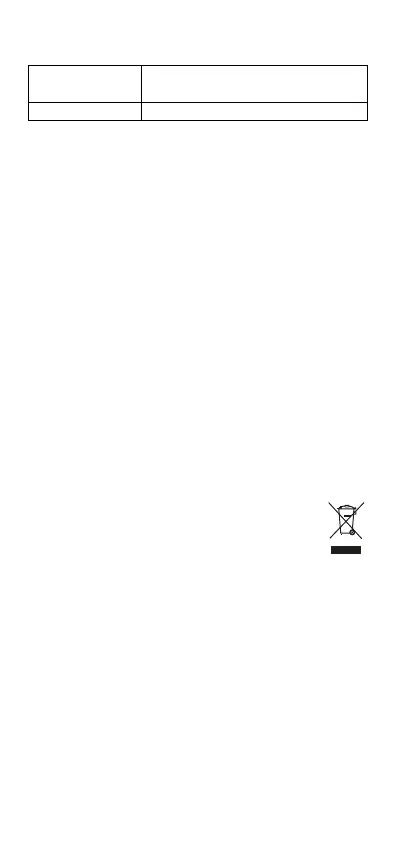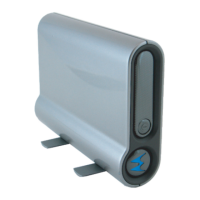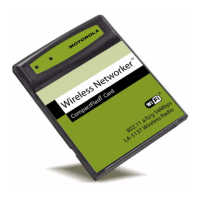7
6. Technical Specifications
- Wi-FiA
○
RE
A 802.11 a/n/ac
7.
General Information
Cleaning
• Clean the adapter with a damp (not wet) cloth, or
an anti-static wipe.
• Never use household polish as this will damage the
product. Never use a dry cloth as this may cause
static shock.
Environment
• Do not expose to direct sunlight.
• Do not place your product on carpets or other
surfaces which generate fibers, or place it in
locations preventing the free flow of air over its
surfaces.
• Do not submerge any part of your product in water
and do not use it in damp or humid conditions, such
as bathrooms.
• Do not expose your product to fire, explosives or
other hazardous conditions.
Product disposal instructions
Product disposal instructions for residential users
When you have no further use for it, please
dispose the product according to your local
authority’s recycling processes. For more
information, please contact your local authority
or the retailer where the product was purchased.
Product disposal instructions for business users
Business users should contact their suppliers and check
the terms and conditions of the purchase contract and
ensure that this product is not mixed with other
commercial waste for disposal.
Consumer Products and Accessories Warranty
Thank you for purchasing this Motorola branded product
manufactured under license by Meizhou Guo Wei
Electronics Co. LTD. (“MZGW”)
