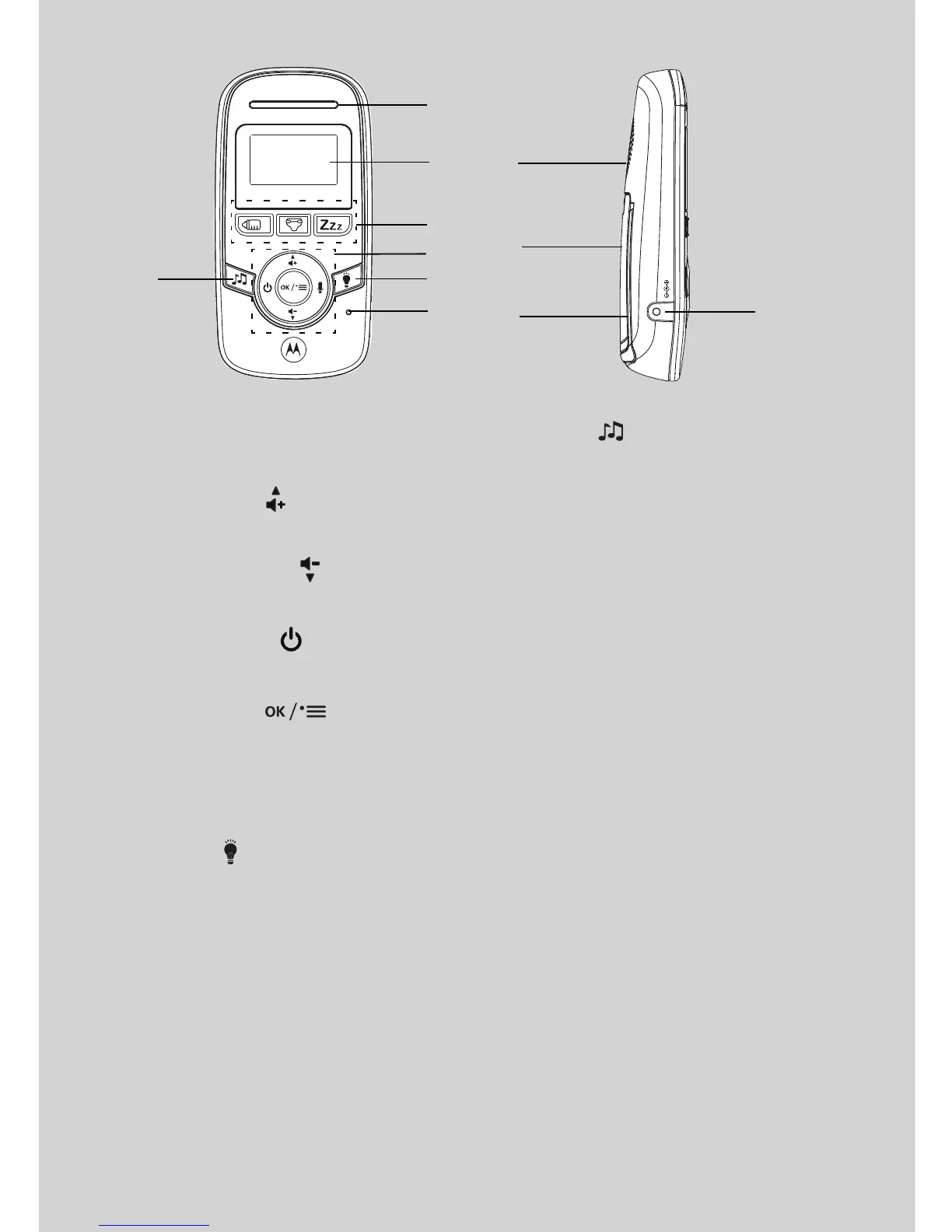Overview of the Parent Unit
1. Sound Level Indicator
2. LCD Display
3. Timer Buttons
4. Control Key Panel
UP / VOLUME +
Press to increase speaker volume.
While in a menu, press to scroll up.
DOWN / VOLUME -
Press to decrease speaker volume.
While in a menu, press to scroll down.
POWER ON/OFF
Press and hold to power on or off.
Press to turn the screen on or off.
MENU/SELECT
Press to enter the menu.
While in a menu, press to choose an
option, or save a setting.
TALK
T
Press and hold to talk to the baby unit.
5. Night Light
Press to turn night light on or off.
6. Microphone
7. Lullaby
Press to start or stop lullaby playback.
In timer setting: Press to reset timer to
00-00
.
8. Power jack
9. Speaker
10. Battery compartment cover
11. Desktop Stand
