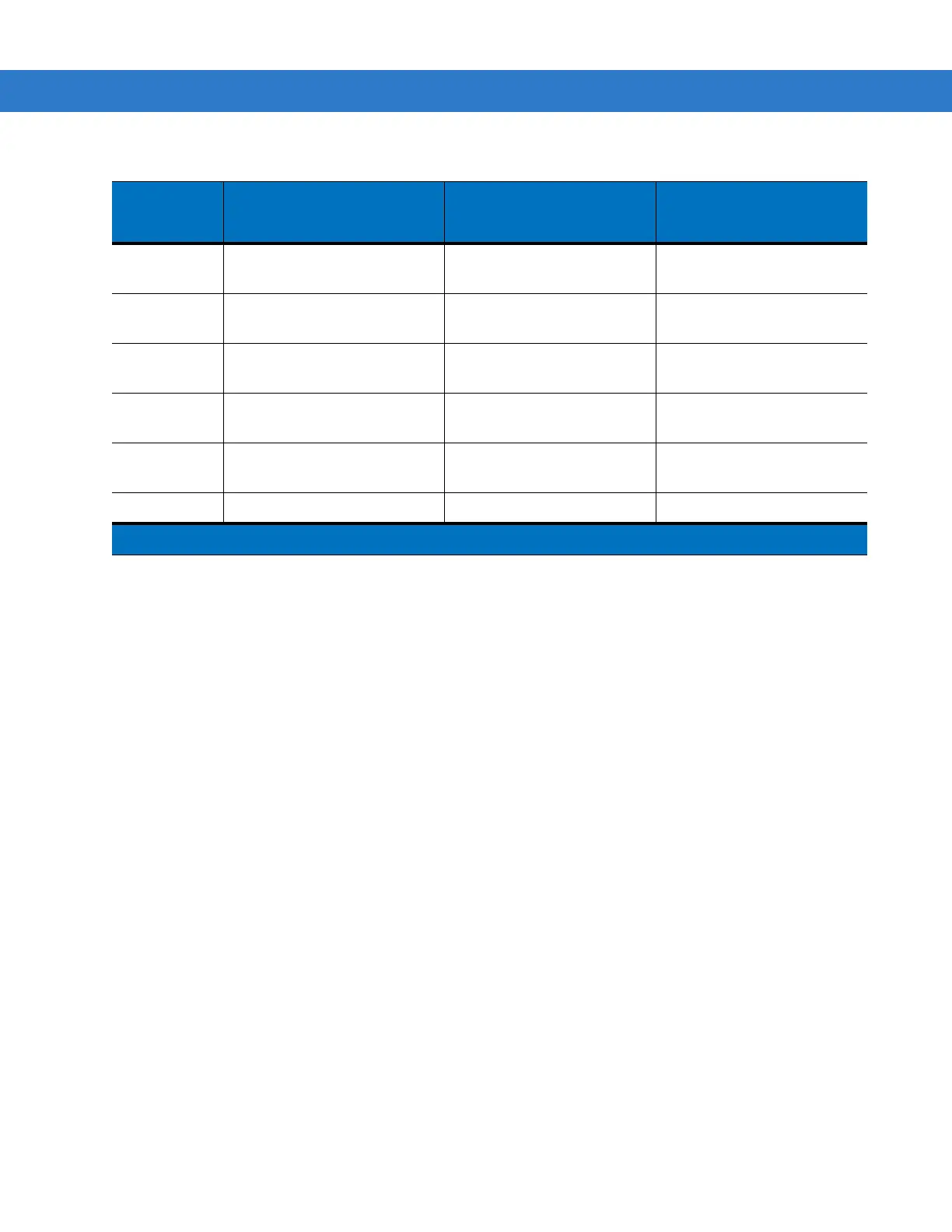B - 4 MC3000 User Guide
? Use the Keyboard Input
Panel*
SHIFT + FUNC + 9 Use the Keyboard Input
Panel*
_ Use the Keyboard Input
Panel*
SHIFT + FUNC + 7 Use the Keyboard Input
Panel*
{ Use the Keyboard Input
Panel*
SHIFT + FUNC + 4 Use the Keyboard Input
Panel*
} Use the Keyboard Input
Panel*
SHIFT + FUNC + 5 Use the Keyboard Input
Panel*
~ Use the Keyboard Input
Panel*
SHIFT + FUNC + 2 Use the Keyboard Input
Panel*
| N/A SHIFT + FUNC + 3 N/A
Table B-1 Special Character Generation Map (Continued)
Special
Character
28-Key Keypad Key
Sequence, Special
Character Generation
38-Key Keypad Key
Sequence, Special
Character Generation
48-Key Keypad Key
Sequence, Special
Character Generation
* See
Entering Information Using the Keyboard Input Panel on page 2-19
.
