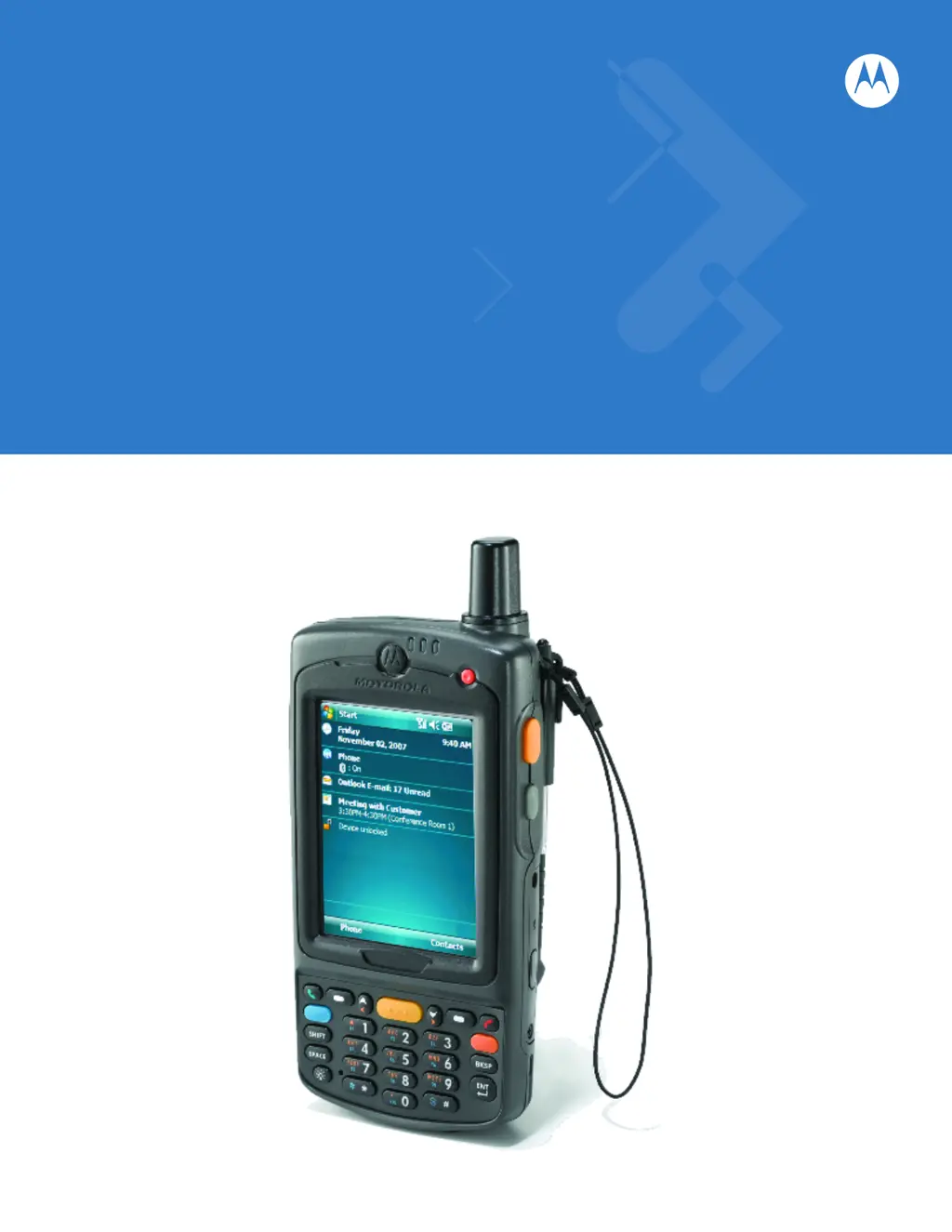What to do if my Motorola Handhelds MC75 does not turn on?
- PpamelabrownAug 1, 2025
If your Motorola Handhelds MC75 does not turn on, it could be due to several reasons. First, ensure the lithium-ion battery is charged or replace it if necessary. Second, verify that the battery is correctly installed. If the issue persists, try performing a warm boot. If that doesn't work, perform a cold boot.