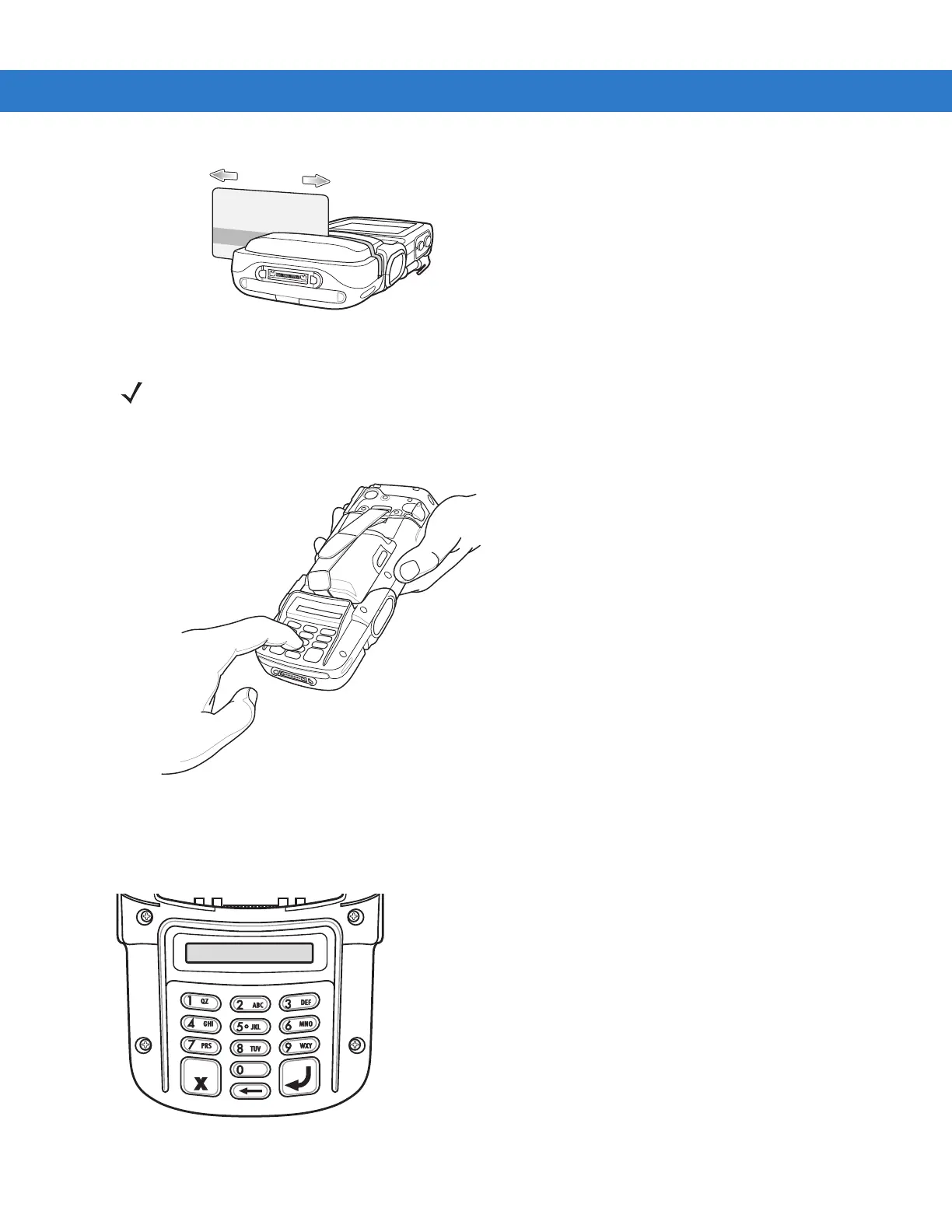Accessories 6 - 15
Figure 6-16
Swipe Card
Turn the MC75 over and present the DCR keypad to the customer. The customer enters their PIN following the
instructions on the DCR display.
Figure 6-17
Enter PIN on DCR
Keypad
The back of the DCR contains a display and a numeric keypad for entering data.
Figure 6-18
DCR Keypad
NOTE Swipe the card in either direction, from left to right, or right to left. For best results, gently press down on the
card while swiping to ensure contact with the bottom of the slot.
