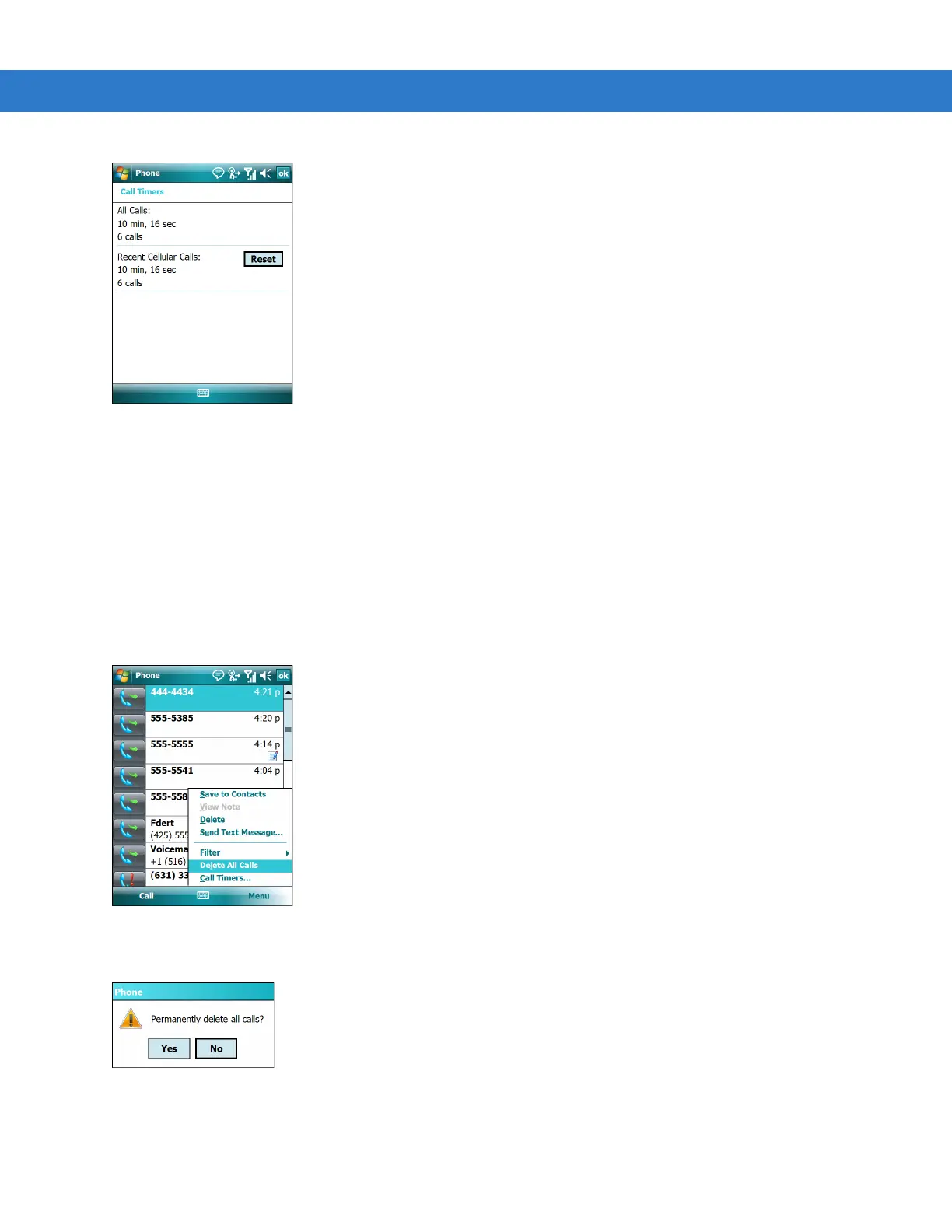Using the Phone 5 - 17
Figure 5-25
Call History - Call Timers
4. In the Delete call history items older than: drop-down list select a time period on which to base deletion of
stored items.
5. Tap ok to exit the Call Timers window.
Deleting All Call History Items
1. Tap Start > Phone or press the green phone key on the MC75’s keypad to display the Phone keypad.
2. From the Phone keypad, tap Call History.
3. Tap Menu.
Figure 5-26
Call History - Tools Menu
4. Select Delete all calls.
Figure 5-27
Call History - Delete All Dialog
5. Tap Yes.
6. Tap ok to exit the Call History window.
