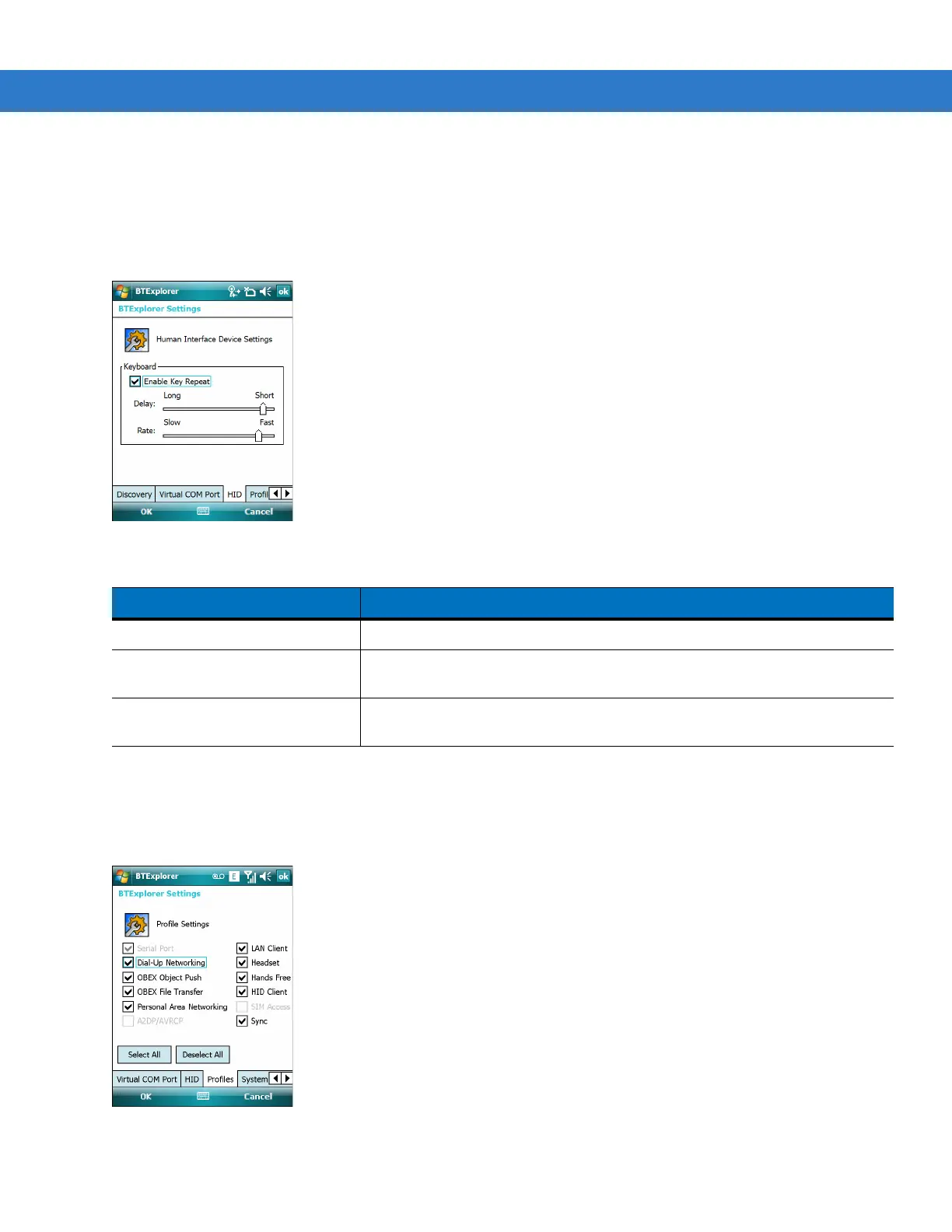4 - 32 MC75 User Guide
HID Tab
Use the HID tab to select The Human Interface Device Profile programming interface defines the protocols and
procedures to be used to implement HID capabilities.
Provides support for devices such as mice, joysticks, keyboards.
Figure 4-41
BTExplorer Settings - HID Tab
Profiles Tab
Use the Profile tab to load or remove Bluetooth services profiles. If a profile is not used, it can be removed to save
memory.
Figure 4-42
BTExplorer Settings - Profile Tab
1. Tap a check box next to the profile to load (activate).
Table 4-12
HID Tab Data
Item Description
Enable Key Repeat Enables key repeat functionality.
Delay To increase key repeat delay, drag the Delay slider to the right. To decrease
key repeat delay, drag the Delay slider to the left.
Rate To increase key repeat speed, drag the Rate slider to the left. To decrease
key repeat speed, drag the Rate slider to the right.
