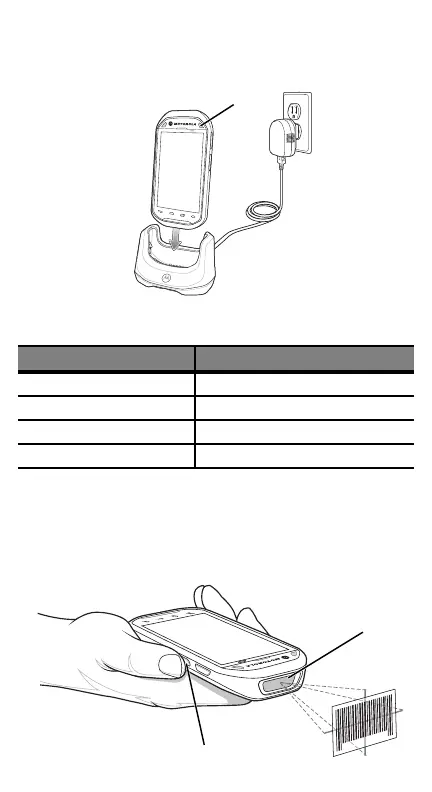Charge the MC40
1. Insert the MC40 into the optional Single Slot Charging cradle
accessory.
2. The MC40 starts to charge automatically. The MC40 charges
in approximately four hours.
Scanning
To scan bar codes:
1. Open an application and ensure that a text field is in-focus.
2. Press the scan button and aim the exit window at a bar code.
Right LED State Description
Slow Flashing Amber MC40 is charging.
Solid Green MC40 is fully charged.
Fast Flashing Amber Charging error.
Off Not charging.
Right LED
Scan Button
Exit Window
