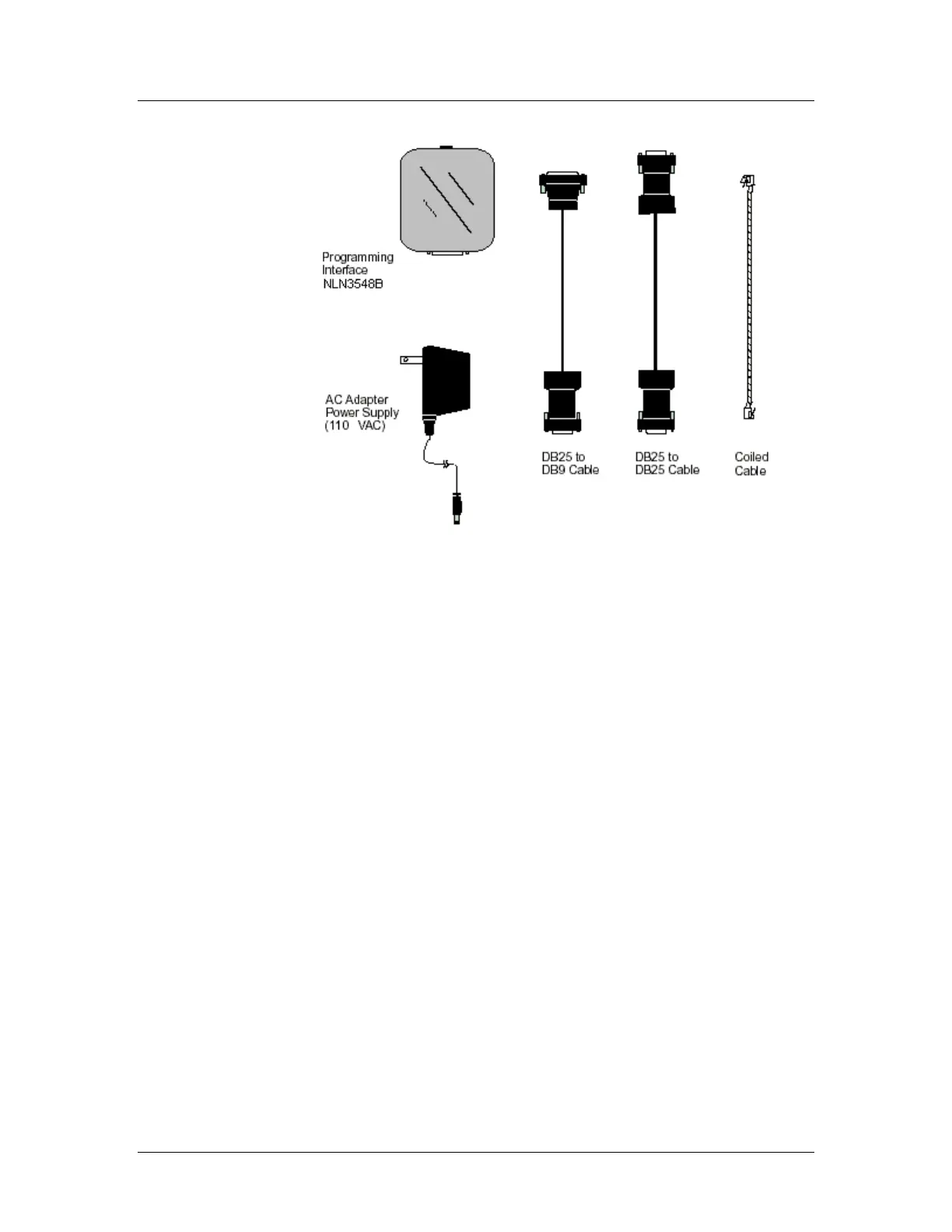Pager Programming Guide Minitor IV
Getting Started
Figure 1 Programming Interface Kit
Installing the Programmer Software
The pager programmer software can be installed from a Minitor IV PPS
installation CD. The installation CD has the auto run feature, which
automatically starts the installation process. Please follow the procedure below
to complete the installation.
1. Insert the Minitor IV Pager Programming Software CD into your CD drive.
The installation software should be launched automatically. Note: If it does
not launch by itself, browse your CD drive using Windows Explorer, select
the setup.exe at the root of your CD drive, and double click on it.
2. The Install Shield Wizard will guide you through the installation procedure.
Note: Only one configuration for the programming software is allowed. If you
have an older version already installed on your computer, you have to remove it
first. The procedure of removing an application is as following:
1. Click on “Start→Settings→Control Panel→Add/Remove Programs”
2. Select Minitor 4 PPS.
3. Click on “Remove” button. The old version of Minitor 4 PPS will be
removed successfully.
Connecting Programmer to Minitor IV
Connect the programmer and programming interface hardware as follows:
1. At the rear of your PC, connect either the DB25 to DB25 interface cable or
the DB25 to DB9 interface cable to the RS232 serial port (COM1 ~
COM4). If you are using USB port, connect one end of the USB to Serial
cable to your PC’s USB port and the other end to DB9 of the DB25 to DB9
cable. Your PC system can map the selected USB port to any free COM
port up to COM8.
2 9/20/2004 6880309M81-A
