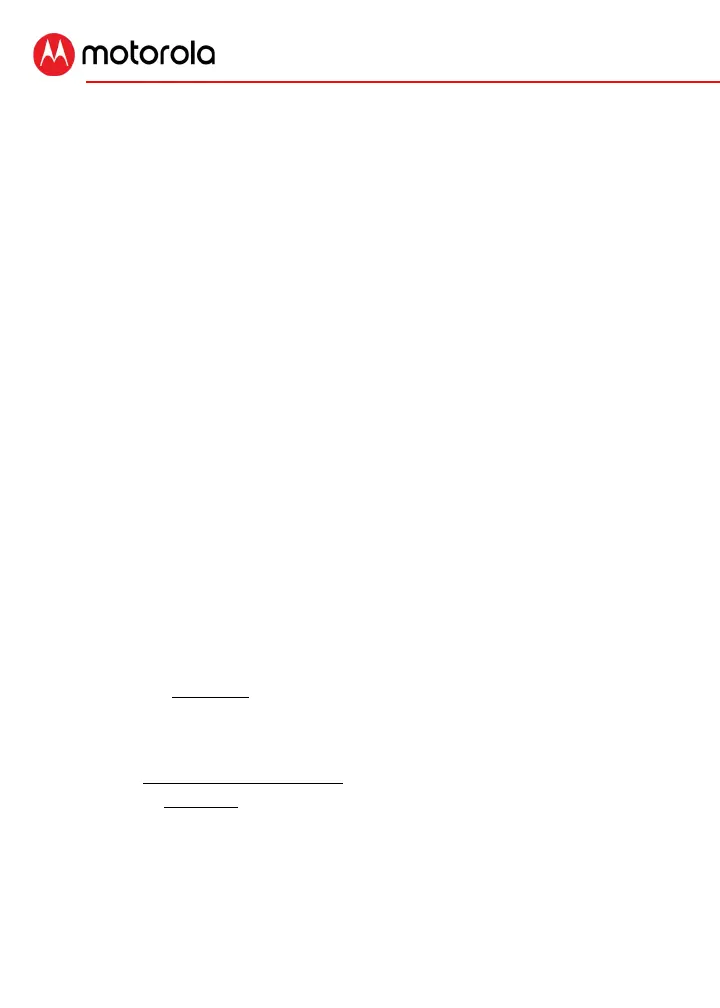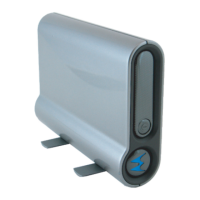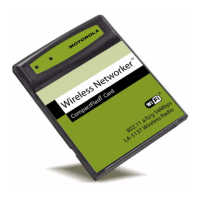4
You may not need a MoCA Adapter for
your router. Here's how to check.
• If you have a Verizon® FiOS router, it probably has MoCA.
The MoCA signal goes through your FiOS router’s coax
connector to your coax cable network.
• If you have a router for fiber optic service from another
provider and it has a coax cable attached to it, it
probably has MoCA.
• If you have a cable modem/router, it may have MoCA.
There are a few ways to check. First, you can look at the
unit to see whether it has the word MoCA on it. You can
also look at the product’s specifications or its browser-
based configuration manager to see whether MoCA is
mentioned. You can also find some but not all MoCA
cable modem/routers listed at
http://www.mocalliance.org/products/index.htm . If
you have MoCA, the MoCA signal goes through your
cable modem/router’s coax cable into your coax cable
network.
• If you have a router that’s not a Verizon FiOS router,
another fiber optic router, or a cable modem/router, it
probably does not have MoCA.
If you do not have MoCA for your router or cable
modem/router, please continue below with Installing a MoCA
Adapter for your router or cable modem/router.
If you have or probably have MoCA for your router already, or
if you’re not sure, please go to Installing a MoCA Adapter for
a smart TV or other device. If this doesn’t work, then you do
not have MoCA already and will need to follow the steps
directly below.
