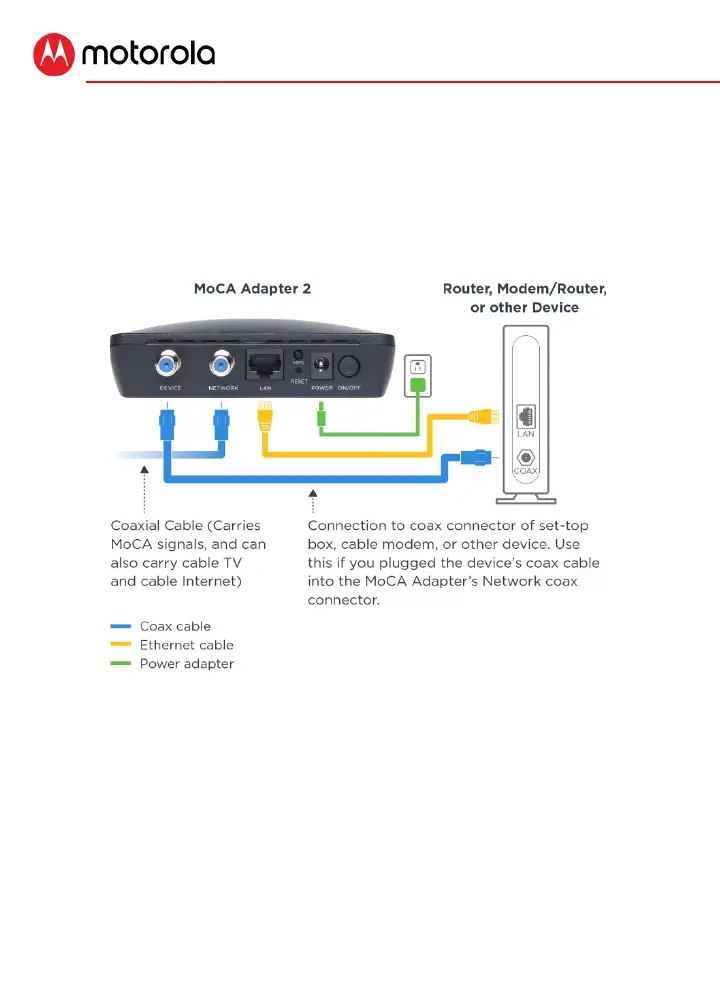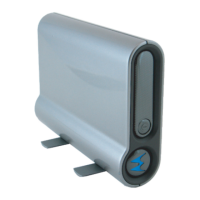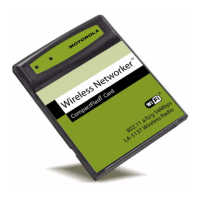5
Installing a MoCA Adapter for your router
or cable modem/router
Read this section only if you need a MoCA Adapter for your
router. Pages 3 and 4 describe how to check.
First go to your router or modem/router and connect as
shown below.
Figure 2. MoCA connection to a router that doesn’t have
built-in MoCA
1. You always connect a coax cable to the MoCA Adapter’s
Network input and your coax network. Sometimes there’s
an available coax network jack or cable, so you don’t need
to disconnect anything. However, you may need to use
the coax cable that’s plugged into a nearby set-top box,
cable modem/router, or other device. It’s okay to
disconnect a coax cable from something, but then you
