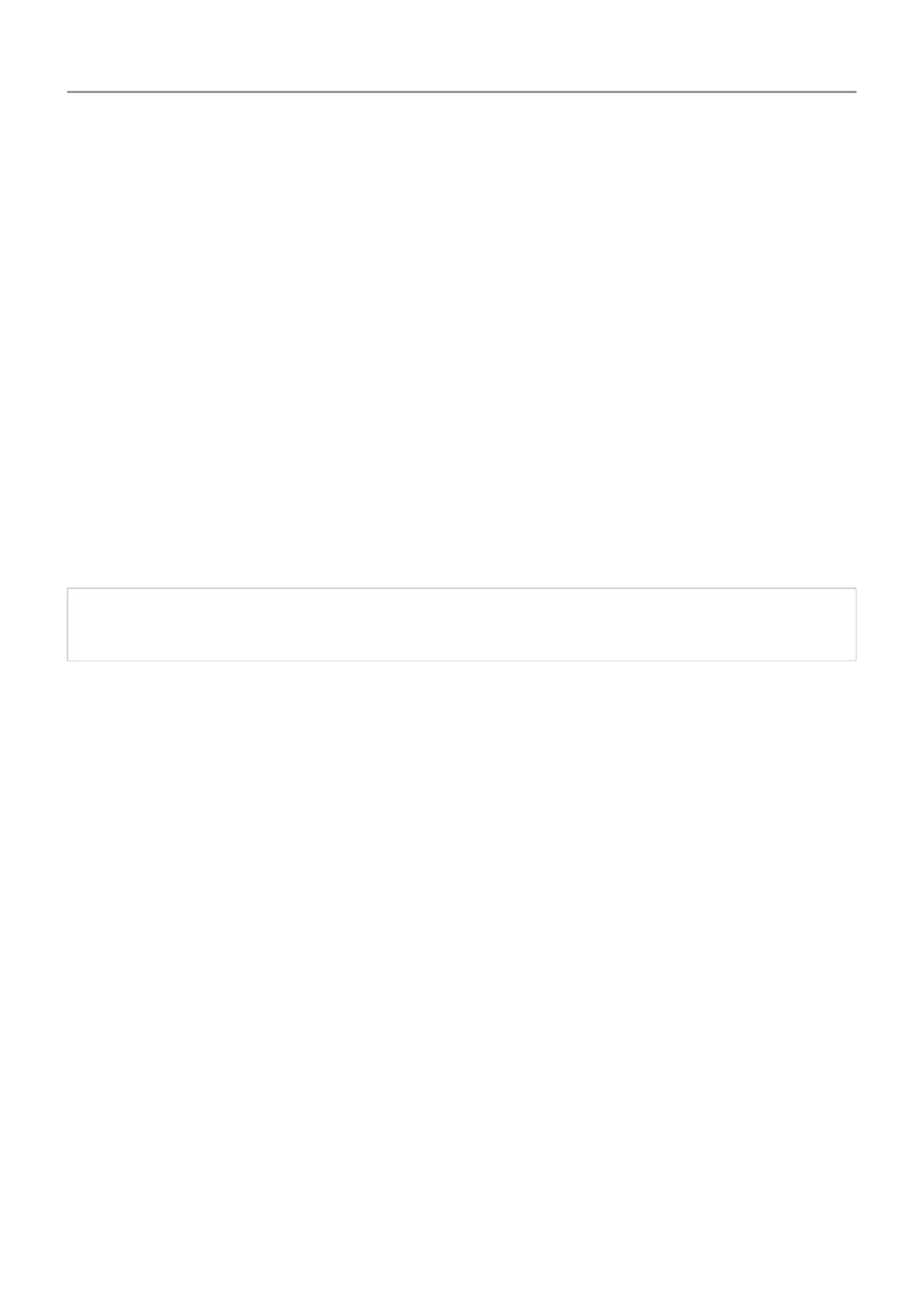• Assign
ringtones or photos to friends you call.
• Find some games.
• Play some music.
• Start taking and sharing those selfies.
To protect your phone, be sure to:
• Set up a screen lock.
• In case you ever lose your phone, set up Find My Device and record your IMEI number.
You'll probably also want to:
• Set up your Bluetooth and Wi-Fi connections.
• If you use multiple languages, set them up so they appear on your keyboard.
• Set your schedule for Do Not Disturb , to automatically silence your phone when you don't
want to be interrupted.
Tip: If you’ve forgotten your new number, go to Settings
> System > About phone >
Phone number.
Set up phone 10