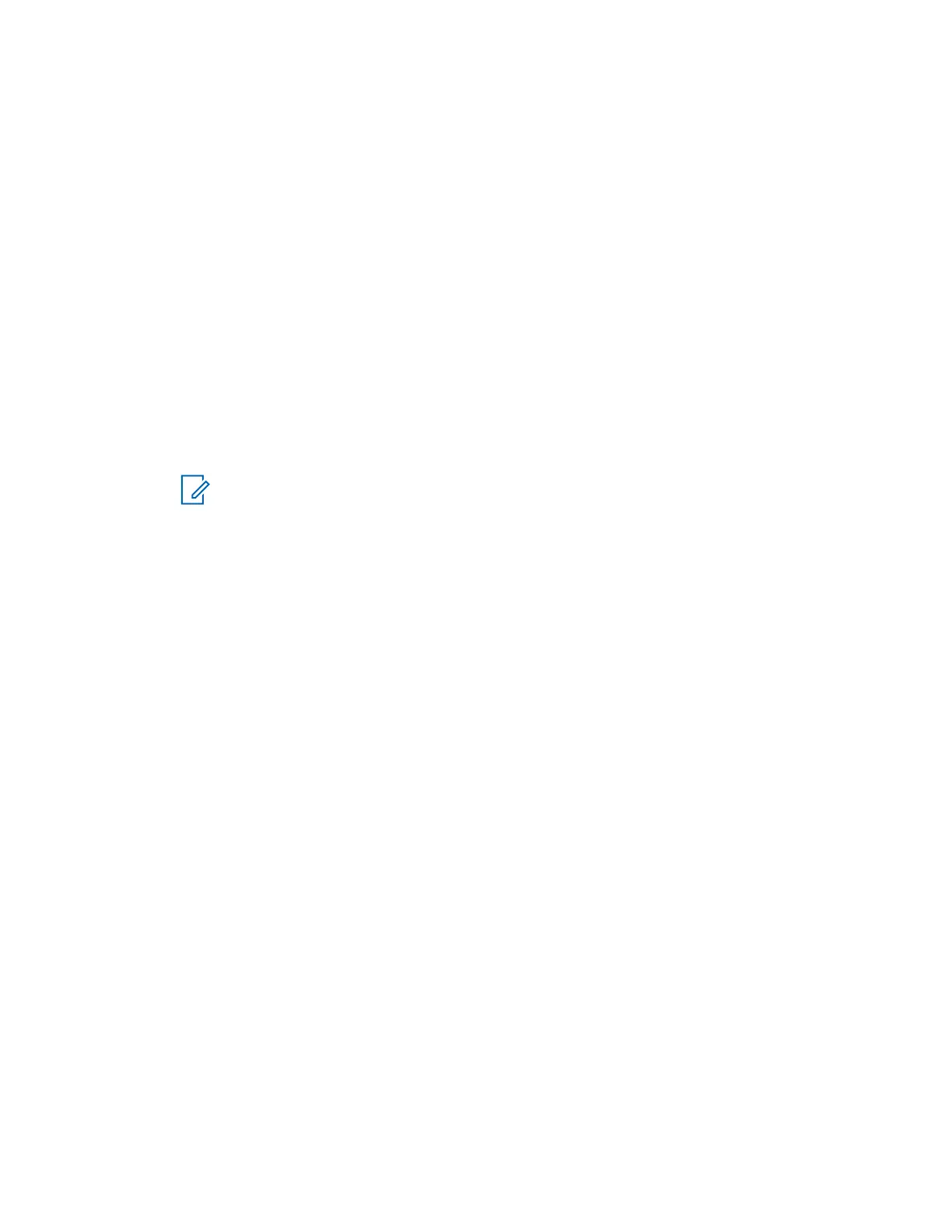4.15
Networks
This menu item allows you to switch between the radio operation modes.
4.15.1
Selecting Network Operation Mode
Procedure:
1 From the home screen, press the Menu key.
2 Select Networks.
3 Select one of the following options:
• Network Sel – Selects the network to which the radio is allowed to register.
• Trunked Mode – Switches to the mode using infrastructure.
• Direct Mode – Switches to the mode without using infrastructure.
• TXI Mode – Select Activate to stop sending any radio transmission.
NOTICE: If the radio is in TXI Mode, it is not possible to switch from Direct Mode to
Trunked Mode.
• TG Net Sel – Selects one or multiple networks determined by the selected talkgroup.
4.15.2
Network Select
This sub-menu item allows you to select a network to register your radio. Network Sel is available only
in TMO or Gateway mode, otherwise your radio display Service Restricted message.
4.15.2.1
Selecting Your Network
Procedure:
1 From the home screen, press the Menu key.
2 Select Networks→Network Sel→Home Only.
Your radio registers to the home network.
4.15.2.2
Using Select Net Registration
When and where to use:Use this feature to migrate to another predefined network when you are out
of the range of your network and your radio displays the No Service message.
Procedure:
1 From the home screen, press the Menu key.
2 Select Networks→Network Sel→Select Net.
3 Select the required network from the list.
Your radio registers to the selected network.
68015000899-FH
Chapter 4: Main Menu
118
