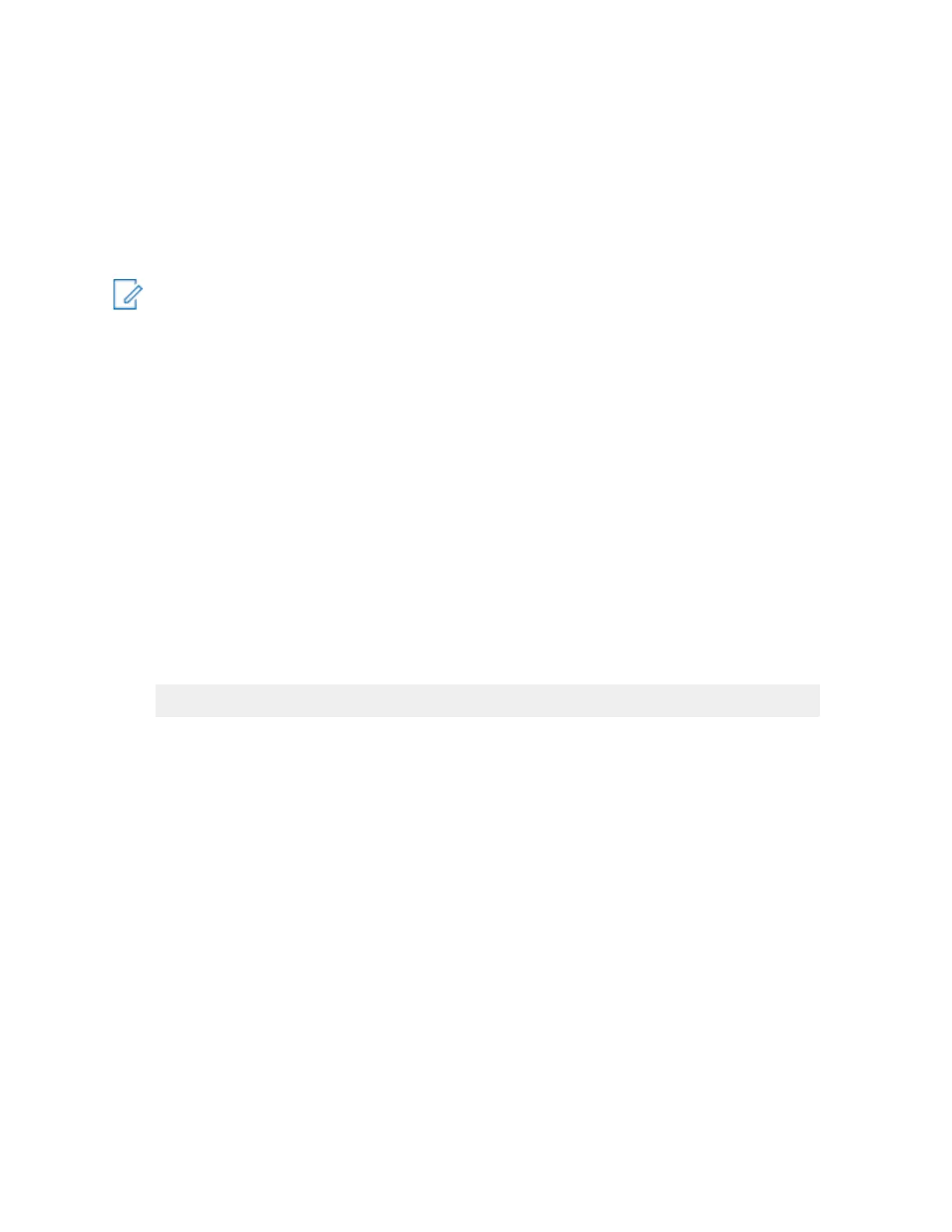6802800U74-AN
Chapter 8: Site Controller
8.4
Site Controller – GPS Module
The GPS module generates a highly accurate timing reference signal within the Base Station. The
integrated GPS module tracks both GPS and Glonass satellites. At least 1 GPS satellite needs to be
traced to provide time reference for the SC. Remote GPS module currently supports GPS and Beidou
GNSS. GLONASS on the remote GPS module will be supported in the future. A proper GPS signal
must be provided to the QMA input connector on the Site Controller. The Site Controller provides a +5
V DC supply voltage on the QMA connector. It provides a voltage supply for active antennas.
NOTICE:
See Hardware Installation on page 86 for description of external GPS.
See respective restoration manual (DIPS/DIPC/X Core systems) or Service Manual (DIPM
system) for procedures on how to verify the internal and external GPS module.
8.5
Site Controller – Lithium Battery
This section contains procedures on how to check if the lithium battery needs changing and how to
correctly replace it.
8.5.1
Resetting the RTC Battery Status
The following procedure describes how to reset the status of the RTC battery. Perform this procedure
after each RTC battery replacement.
Procedure:
In TETRA Application, enter hw rtc reset batteryStatus
The following message appears:
8.5.2
Checking if the Site Controller Lithium Battery Needs Changing
Procedure:
1 Perform Resetting the RTC Battery Status on page 308.
2 Power down and then Power up the MTS.
3 Use the Site Controller Test Application to check the RTC alarm by typing alarms -
ofault_hndlr and press Enter.
4 • If the battery is OK there should be no RTC related alarms reported. There is no need to
change the Site Controller Lithium Battery.
• If the battery still reports RTC related alarms, the battery is not working properly or not
working at all. Proceed to Replacing the Site Controller Lithium Battery on page 309.
reset RealTimeClock battery status
- Status: OK
