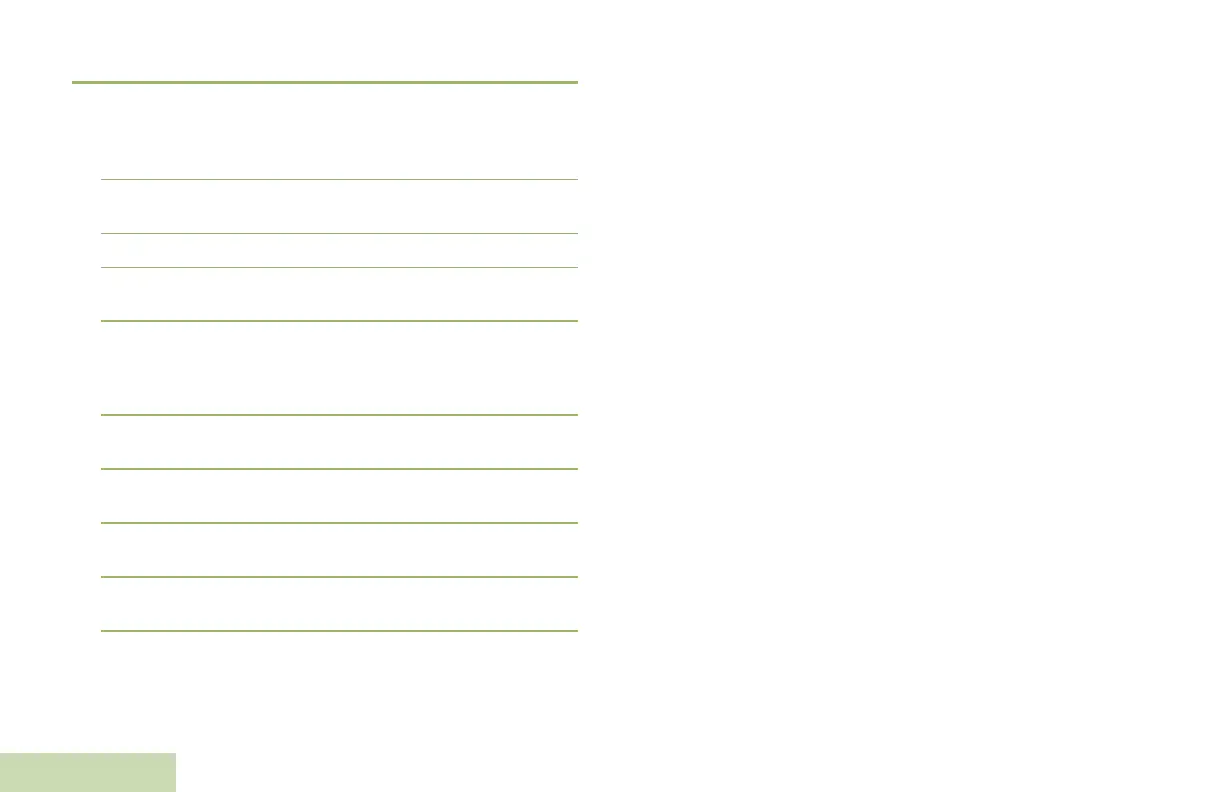DUAL-UNIT CHARGER PMLN6714_
English
28
Troubleshooting
If There is Fast Flash Red Indication:
1 Confirm the battery being used with the WRSM is listed in Table 4.1
and is good in condition.
2 Confirm that the power supply being used with the WRSM is listed
in Table 4.2 and is good in condition.
3 Remove the battery and restart the Dual-Unit Charger.
4 If the symptom persist, please send the Dual-Unit Charger to the
nearest Service Center for further verification.
If There is No LED Indication:
1 Check that the WRSM with battery or the battery is inserted
correctly in the pocket.
2 Make sure that the power supply is plugged into an appropriate AC
outlet and the LED on the power supply is on.
3 Ensure that the power supply cable is plugged securely into the
charger socket.
4 Confirm that the battery being used with the WRSM is listed in Table
4.1.
5 If the symptom persist, please send the Dual-Unit Charger to the
nearest Service Center for further verification.
