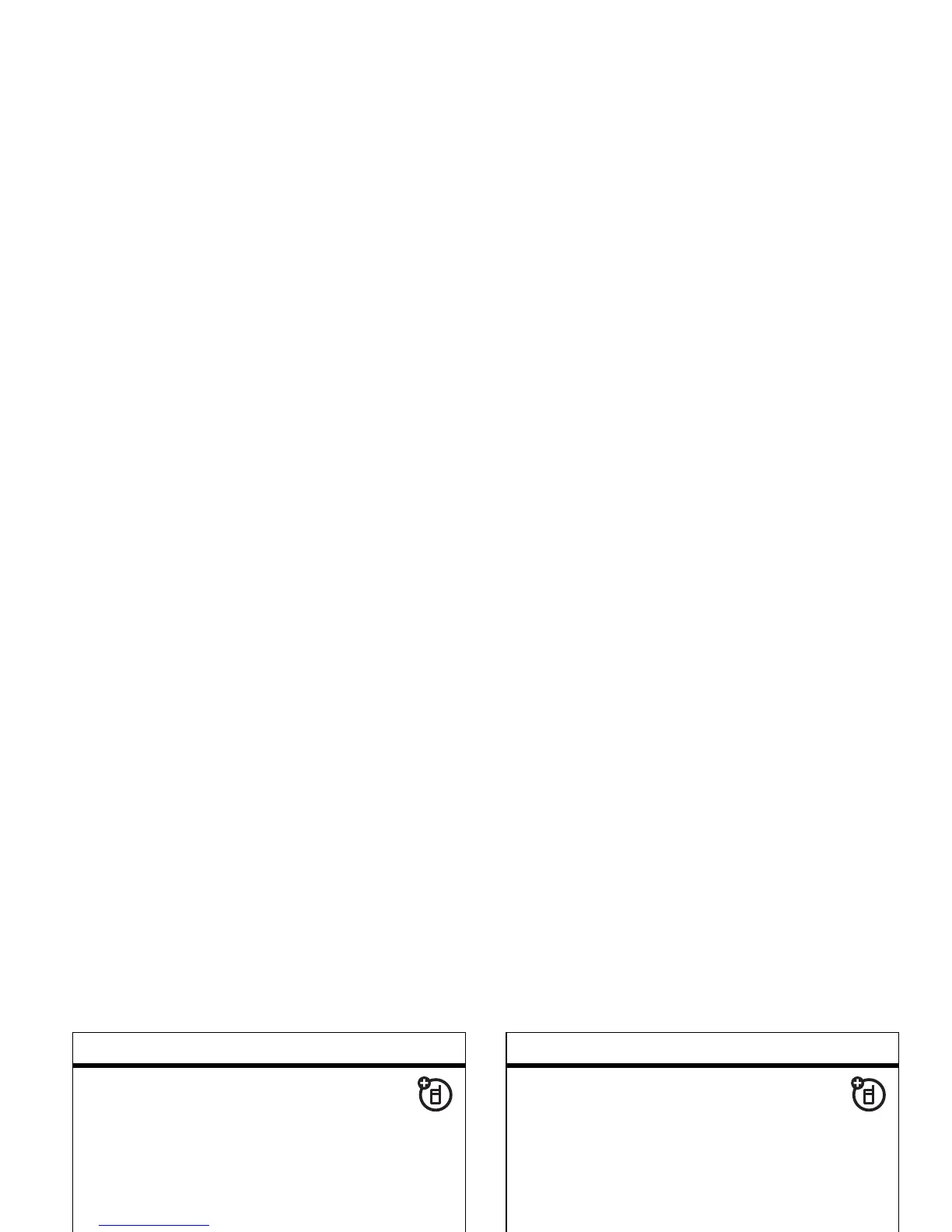85
otras funciones
conectar a un dispositivo manos
libres durante una llamada
Cambie a un audífono o a un equipo
para automóvil durante una llamada:
MENÚ
(
s
)
Usar Bluetooth
Nota:
No puede cambiar a un audífono o
equipo para automóvil si ya está conectado
a un dispositivo Bluetooth.
desconectar del dispositivo
Resalte el nombre del dispositivo
yoprima
DESCONE
.
modificar propiedades
del dispositivo
Modifique las propiedades de un
dispositivo reconocido:
MENÚ
(
s
)
D PROGRAMACIÓN Y HERRAMIENTAS
Conexiones
Bluetooth
Historial dispositivo
Modificar
funciones
configurar Bluetooth
permanentemente activado
Programe
Bluetooth
como activo cada vez que
el teléfono esté encendido:
MENÚ
(
s
)
D PROGRAMACIÓN Y HERRAMIENTAS
Conexiones
Bluetooth
Configuración
Encendido
Activado
configurar opciones de Bluetooth
Programe las opciones de Bluetooth
del teléfono:
MENÚ
(
s
)
D PROGRAMACIÓN Y HERRAMIENTAS
Conexiones
Bluetooth
Configuración
funciones
