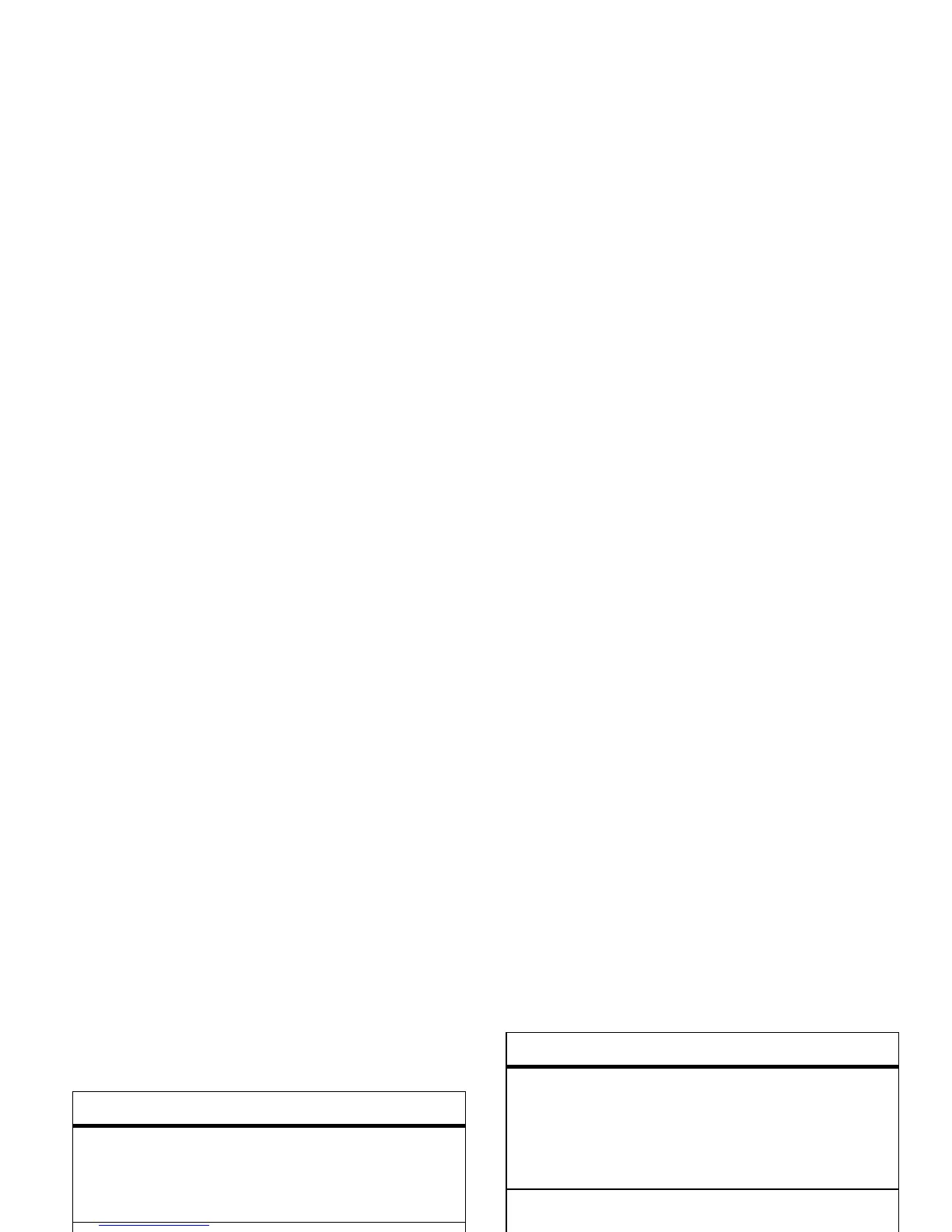37
basics
The following table describes the indicators
your phone can display:
alert/indicator
1
Signal Strength Indicator
Vertical bars show the strength of the
network connection.
2
Roaming Indicator
Indicates phone is in digital coverage area.
7
1x-EVDO Indicator
Indicates phone is in 1x-EVDO coverage
area (necessary for V CAST services).
I
1X Indicator
Indicates phone is in 1x-RTT coverage area.
5
SSL Indicator
Indicates application verification is via SSL
during a download session.
L
Data Call, Tethered, or Embedded
WAP/BREW Application Indicator
Shows during data call, tethered mode, or
WAP/BREW application.
M
Dormant
Indicates phone is dormant and PPP
session is active.
9
No Service Indicator
Phone is in area with no service coverage.
8
TTY Indicator
Phone is in TTY mode.
t
Voice Call Indicator
Shows during an active voice call.
P
E911 Indicator
Indicates
E911
is set to
On
.
alert/indicator
