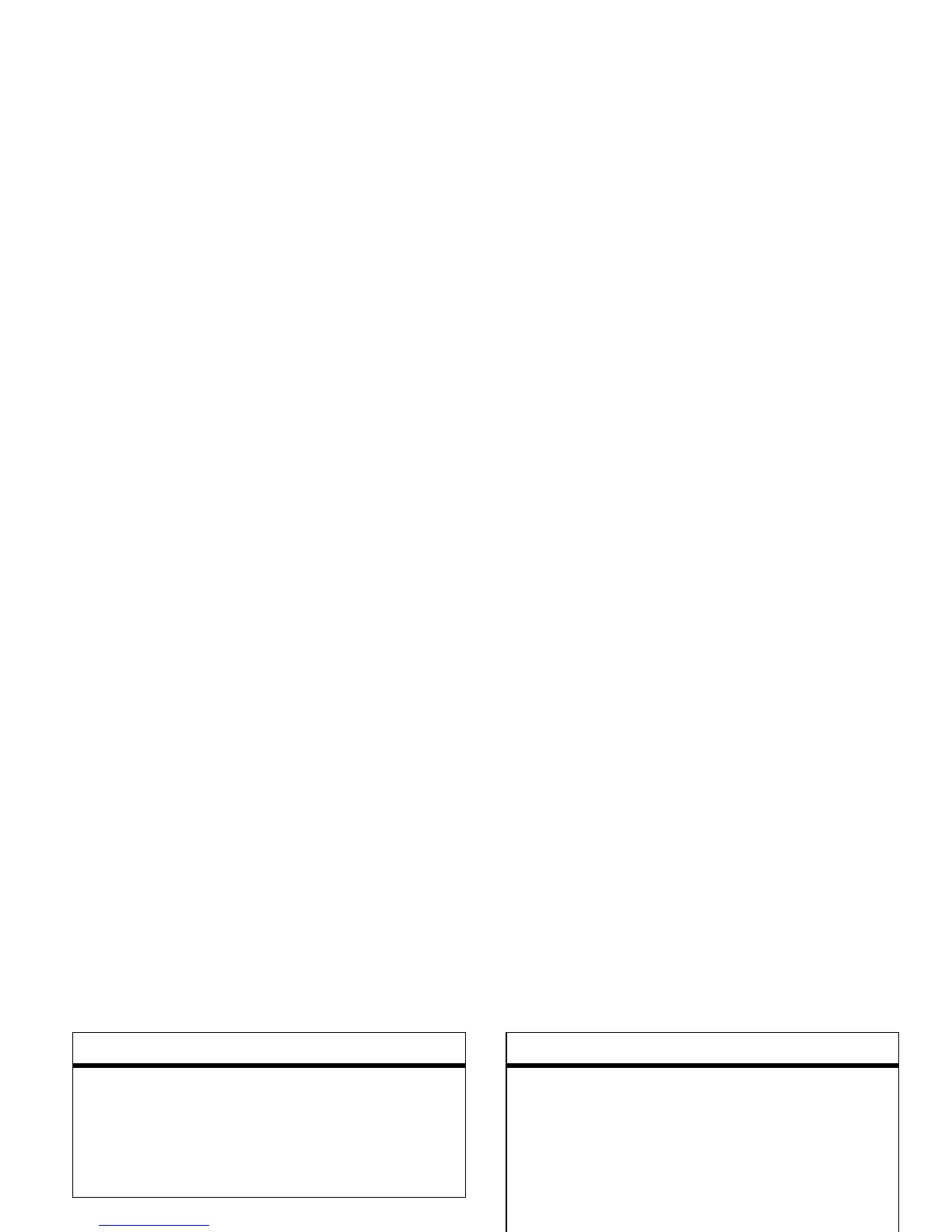81
other features—security
security
news & entertainment
calculator
Calculate numbers:
MENU
(
s
)
D SETTINGS & TOOLS
Tools
Calculator
features
control access to location function
Set up a location lock code to control
access to
Location
function (see “hide/show
location information” on page 55):
MENU
(
s
)
D SETTINGS & TOOLS
System
Security
New Passwords
Scroll to
Location Code
and press
Change
. If
prompted to enter the old location code,
enter the code and press
Ok
.
features
change unlock & security codes
MENU
(
s
)
D SETTINGS & TOOLS
System
Security
New Passwords
Scroll to
Unlock Code
or
Security Code
and press
Change
. If prompted, enter the old code and
press
Ok
.
features
launch game or application
Launch a
Get It Now
game or
application:
MENU
(
s
)
B GET IT NOW
application
features
