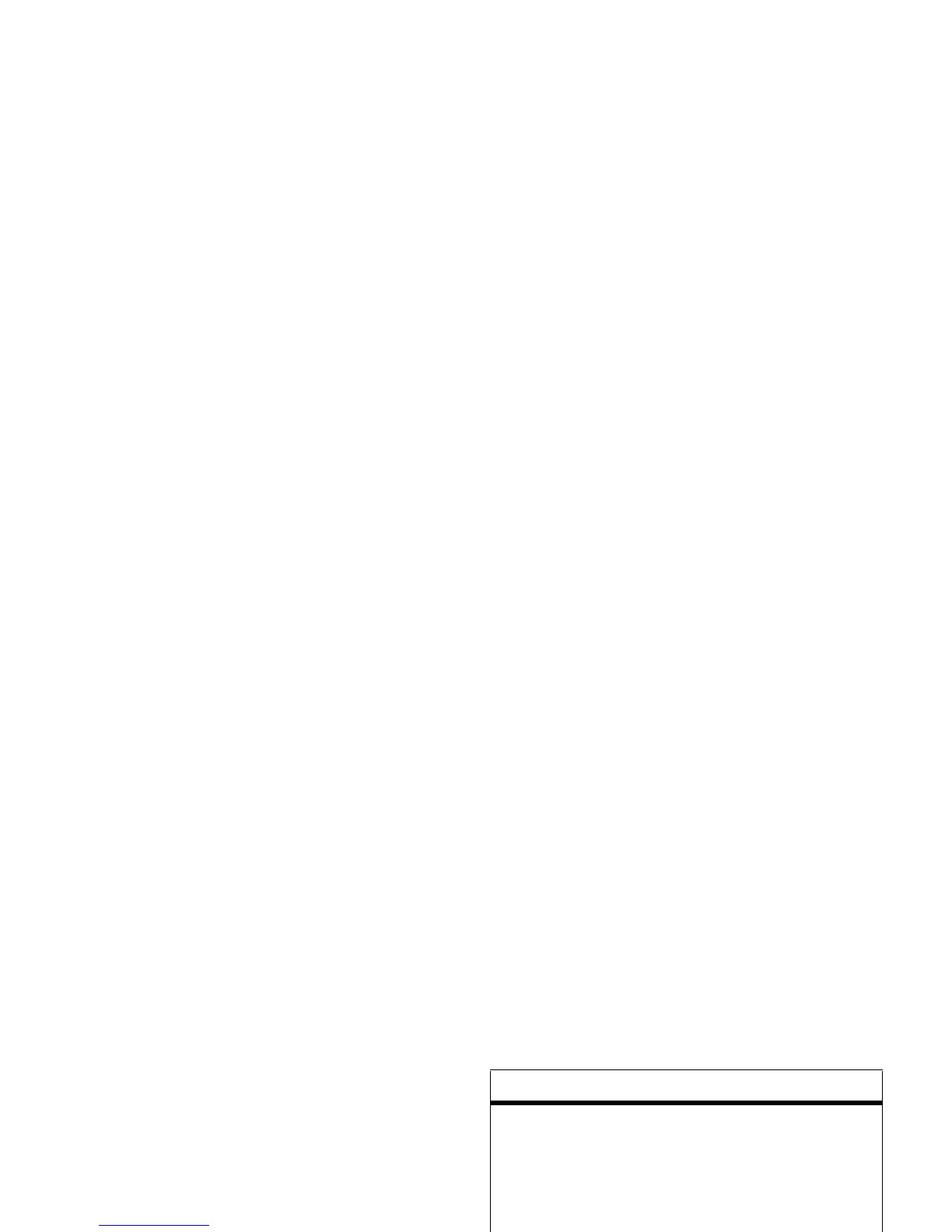72
other features—personalizing features
Tip:
Speak numbers at a normal speed and
volume, pronouncing each digit distinctly.
Avoid pausing between digits.
voice commands settings
You can modify several voice command
settings:
1
Press and release the voice key on the
right side of the phone.
2
Press
Settings
.
3
Scroll to
Choice Lists
,
Sensitivity
,
Digit Dialing
,
Sound
, or
About
, and press
Select
.
To access
Help
information for the setting you
selected, press
Help
.
more personalizing features
features
call & key volumes
MENU
(
s
)
D SETTINGS & TOOLS
Sounds Setting
Ring Styles
Tip:
If necessary, set
Style
to
Master Volume
:
Scroll to
Style
and press
Change
, then scroll to
Master Volume
and press
Select
.
With
Style
set to
Master Volume
, scroll to
Master
Volume Detail
and press
Change
, then scroll to
Ring Volume
or
Key Volume
and press
Change
.
greeting
Change the greeting that appears
when you turn on your phone:
MENU
(
s
)
D SETTINGS & TOOLS
Display
Greeting