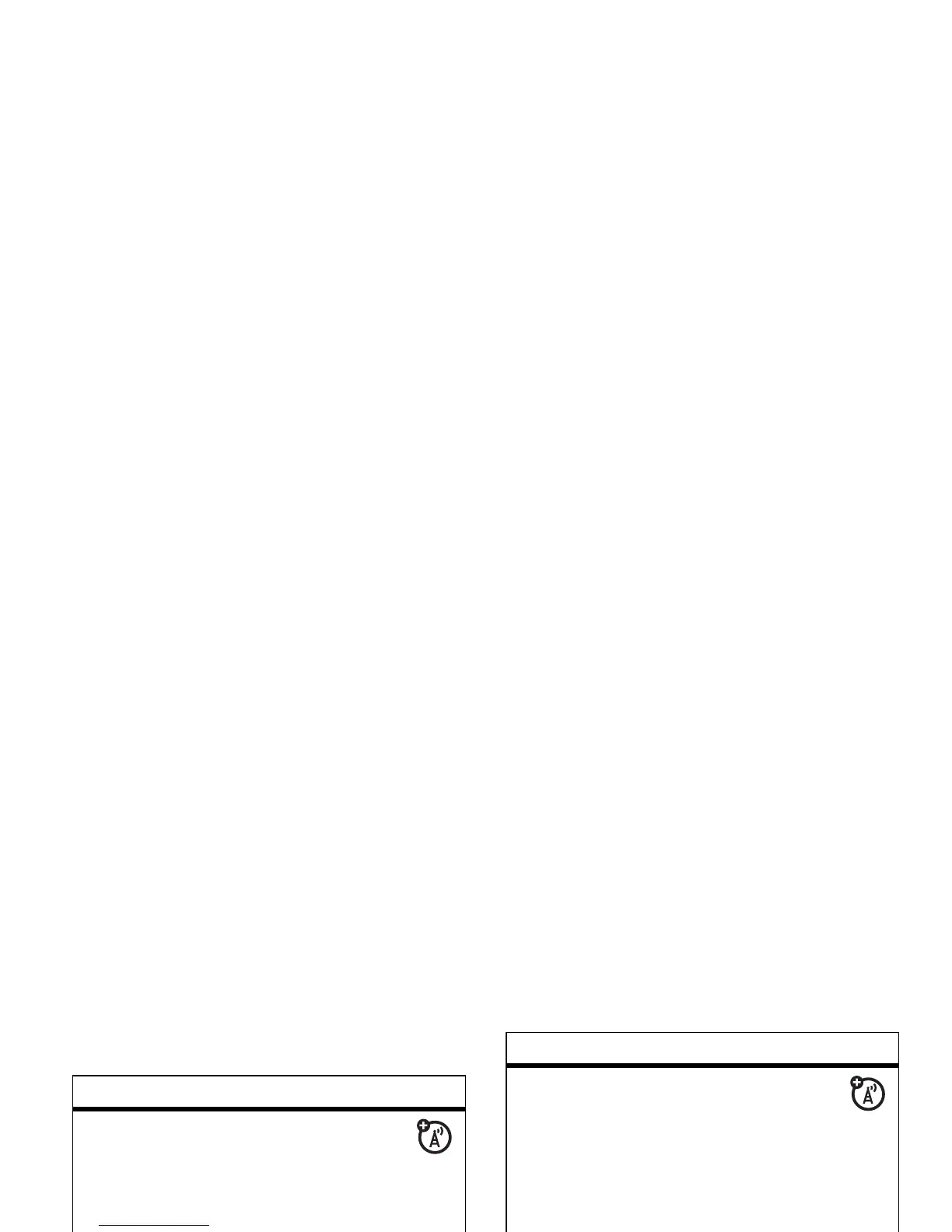79
other features—network
network
features
network settings
View network information and adjust
network settings:
MENU
(
s
)
D SETTINGS & TOOLS
System
System Select
Scroll to
Set Mode
and press
Change
.
set service tones
Set phone to beep each time the
network registration status changes:
MENU
(
s
)
D SETTINGS & TOOLS
System
System Select
Scroll to
Service Tone
and press
Change
.
set call drop alerts
Set phone to emit an alert tone
whenever the network drops a call.
(Because digital networks are so quiet, the
call drop alert may be your only indication
that a call has been dropped.)
MENU
(
s
)
D SETTINGS & TOOLS
System
System Select
Scroll to
Call Drop Tone
and press
Change
.
features
