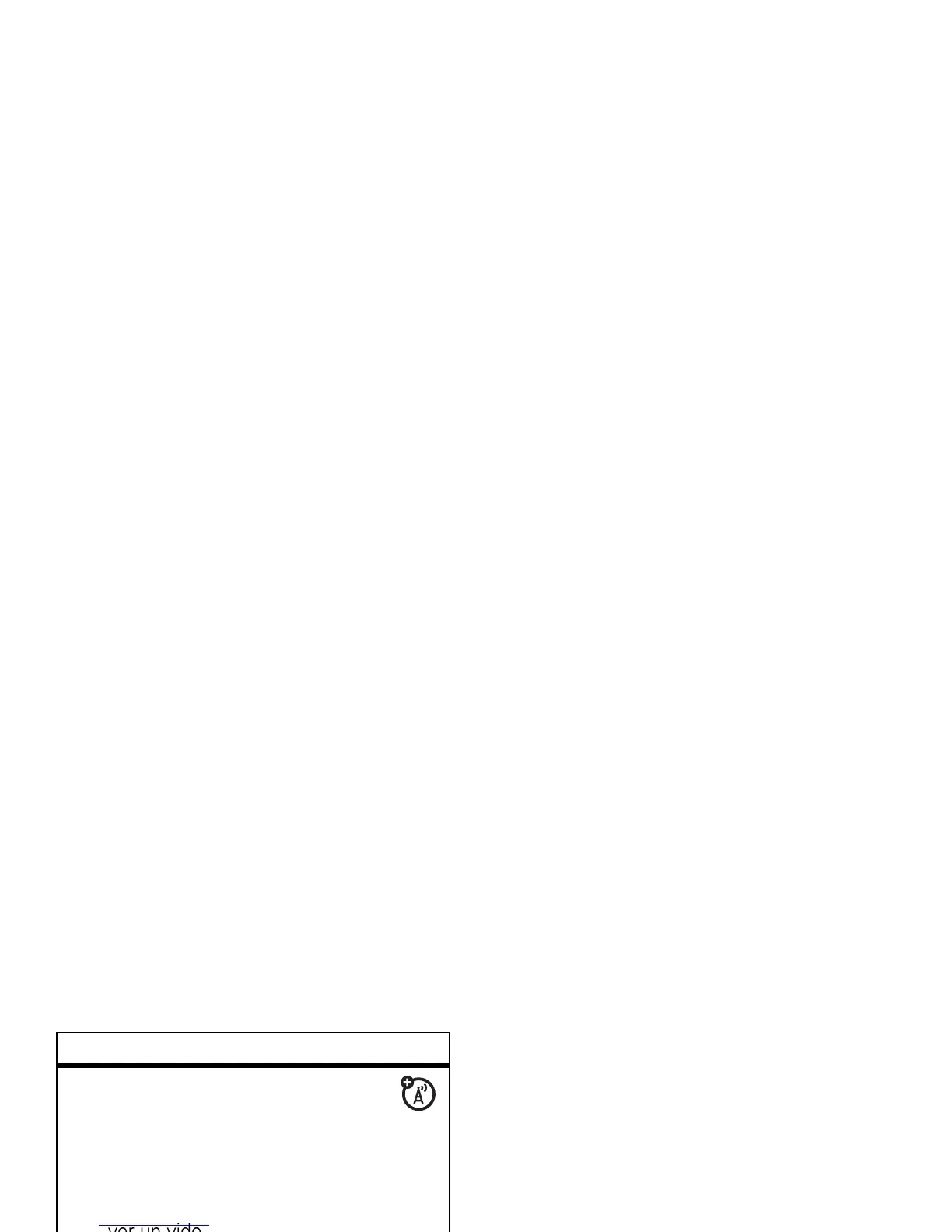90
otras funciones
administrar videoclips
Desde la pantalla en reposo, oprima
S
a la izquierda para seleccionar
OBTENER PIX
y FLIX
. Desplácese a
Mi FLIX
y oprima
OK
(
s
)
para ver una lista de imágenes.
Para ver un videoclip, desplácese al título y
oprima
REPROD
(
s
).
Para acceder al menú
OPCIONES
para
MI PIX
,
oprima
Opciones
. Desplácese a la opción
que desea y selecciónela:
Enviar
,
A PIX Place
,
Nuevo
,
Cambiar nombre
,
Bloquear
,
Borrar
,
Borrar todo
,
Info de Flix
.
sesiones Web
Seleccione o cree una sesión Web:
En la pantalla en reposo, oprima
S
hacia
arriba para seleccionar
OPENWAVE
.
funciones
