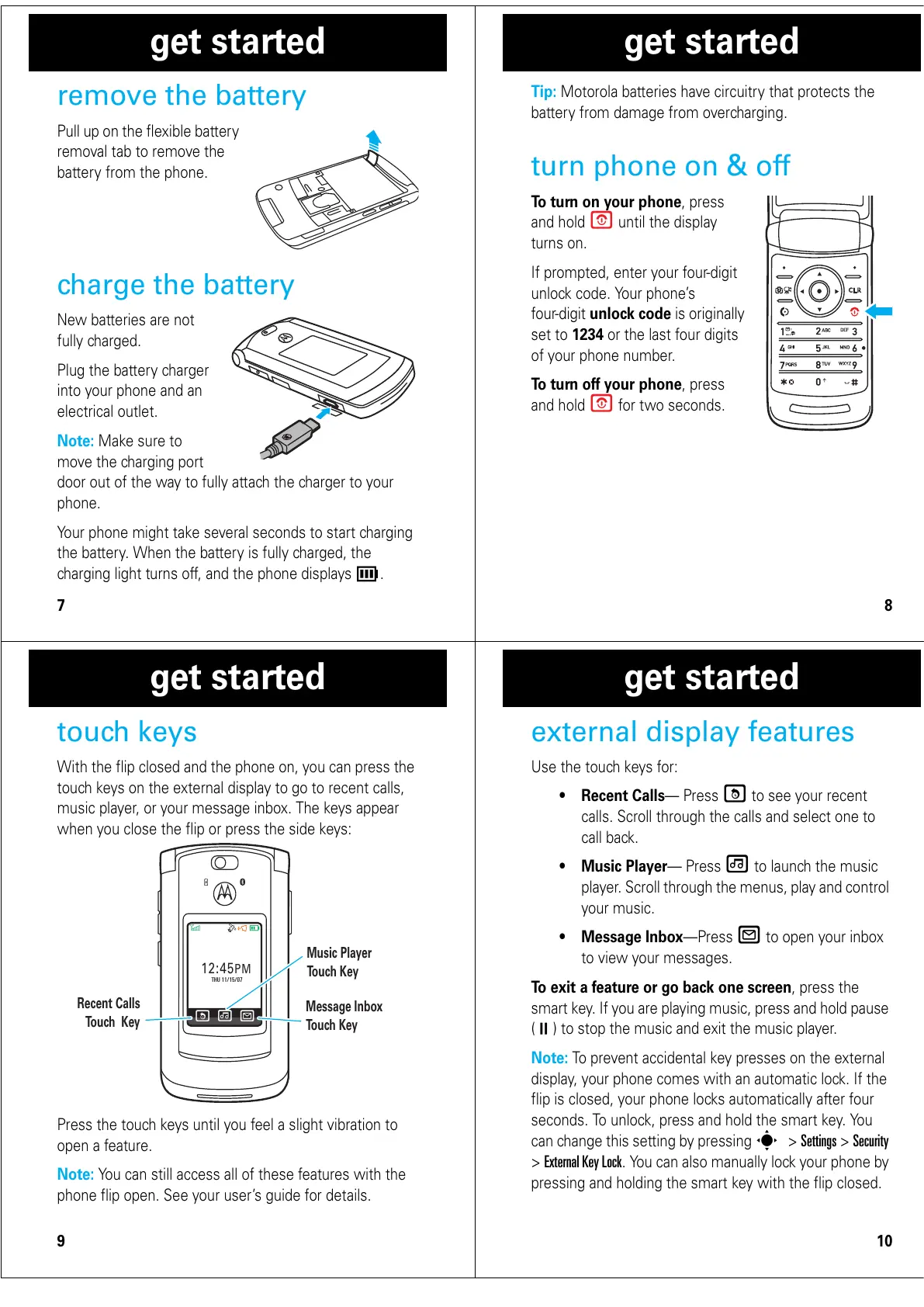7
get started
remove the battery
Pull up on the flexible battery
removal tab to remove the
battery from the phone.
charge the battery
New batteries are not
fully charged.
Plug the battery charger
into your phone and an
electrical outlet.
Note:
Make sure to
move the charging port
door out of the way to fully attach the charger to your
phone.
Your phone might take several seconds to start charging
the battery. When the battery is fully charged, the
charging light turns off, and the phone displays
c
.
8
get started
Tip:
Motorola batteries have circuitry that protects the
battery from damage from overcharging.
turn phone on & off
To turn on your phone
, press
and hold
O
until the display
turns on.
If prompted, enter your four-digit
unlock code. Your phone’s
four-digit
unlock code
is originally
set to
1234
or the last four digits
of your phone number.
To turn off your phone
, press
and hold
O
for two seconds.
9
get started
touch keys
With the flip closed and the phone on, you can press the
touch keys on the external display to go to recent calls,
music player, or your message inbox. The keys appear
when you close the flip or press the side keys:
Press the touch keys until you feel a slight vibration to
open a feature.
Note:
You can still access all of these features with the
phone flip open. See your user’s guide for details.
6
N
Delete
12:45
PM
THU 11/15/07
) [ R
Recent Calls
Touch Key
Music Player
Touch Key
Message Inbox
Touch Key
10
get started
external display features
Use the touch keys for:
• Recent Calls
— Press
)
to see your recent
calls. Scroll through the calls and select one to
call back.
• Music Player
— Press
[
to launch the music
player. Scroll through the menus, play and control
your music.
• Message Inbox
—Press
R
to open your inbox
to view your messages.
To exit a feature or go back one screen
, press the
smart key. If you are playing music, press and hold pause
(
) to stop the music and exit the music player.
Note:
To prevent accidental key presses on the external
display, your phone comes with an automatic lock. If the
flip is closed, your phone locks automatically after four
seconds. To unlock, press and hold the smart key. You
can change this setting by pressing
s
>
Settings
>
Security
>
External Key Lock
. You can also manually lock your phone by
pressing and holding the smart key with the flip closed.
All manuals and user guides at all-guides.com
