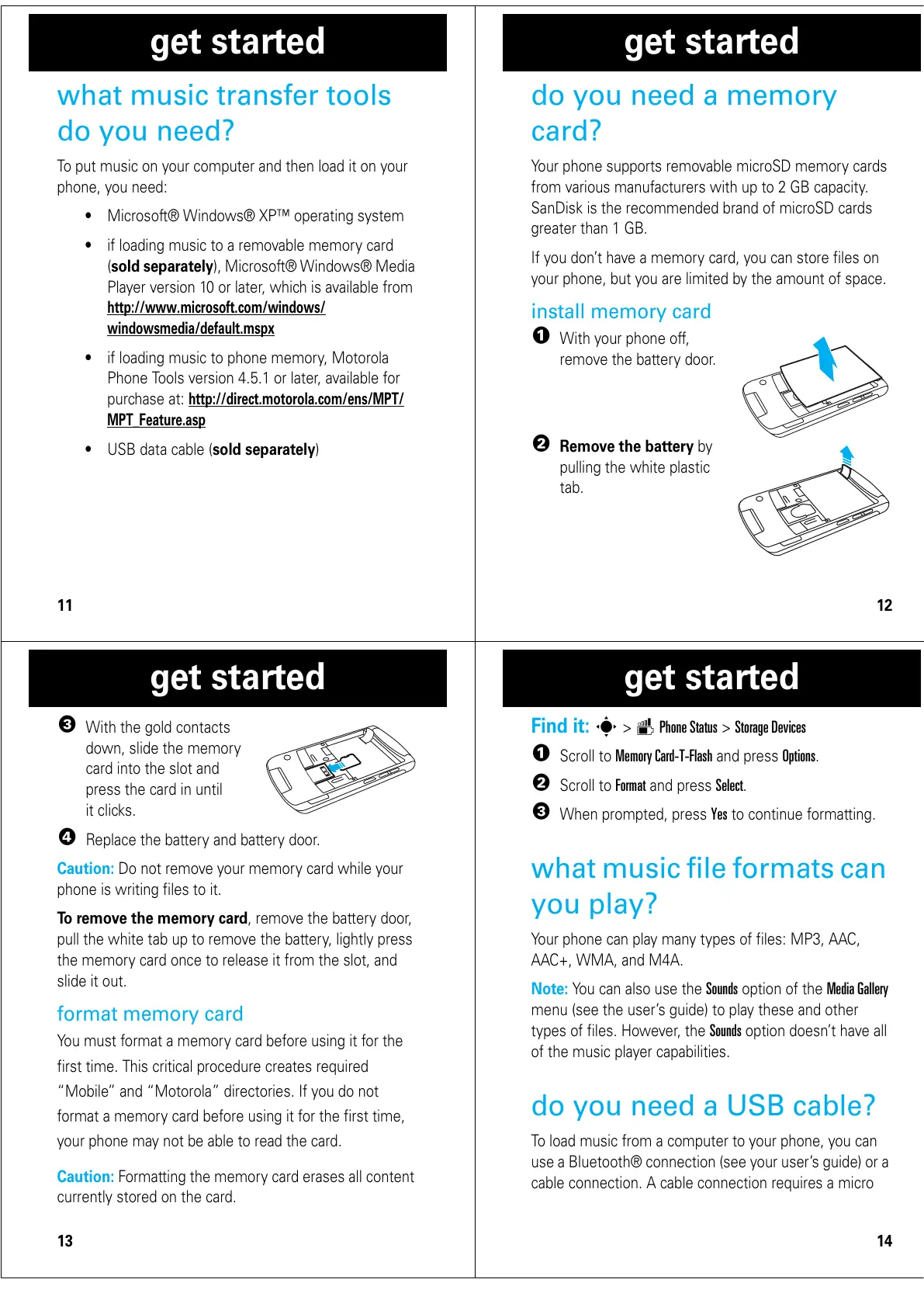11
get started
what music transfer tools
do you need?
To put music on your computer and then load it on your
phone, you need:
•
Microsoft® Windows® XP™ operating system
•
if loading music to a removable memory card
(
sold separately
), Microsoft® Windows® Media
Player version 10 or later, which is available from
http://www.microsoft.com/windows/
windowsmedia/default.mspx
•
if loading music to phone memory, Motorola
Phone Tools version 4.5.1 or later, available for
purchase at:
http://direct.motorola.com/ens/MPT/
MPT_Feature.asp
•
USB data cable (
sold separately
)
12
get started
do you need a memory
card?
Your phone supports removable microSD memory cards
from various manufacturers with up to 2 GB capacity.
SanDisk is the recommended brand of microSD cards
greater than 1 GB.
If you don’t have a memory card, you can store files on
your phone, but you are limited by the amount of space.
install memory card
1
With your phone off,
remove the battery door.
2
Remove the battery
by
pulling the white plastic
tab.
13
get started
3
With the gold contacts
down, slide the memory
card into the slot and
press the card in until
it clicks.
4
Replace the battery and battery door.
Caution:
Do not remove your memory card while your
phone is writing files to it.
To remove the memory card
, remove the battery door,
pull the white tab up to remove the battery, lightly press
the memory card once to release it from the slot, and
slide it out.
format memory card
You must format a memory card before using it for the
first time. This critical procedure creates required
“Mobile” and “Motorola” directories. If you do not
format a memory card before using it for the first time,
your phone may not be able to read the card.
Caution:
Formatting the memory card erases all content
currently stored on the card.
14
get started
Find it:
s
>
m Phone Status
>
Storage Devices
1
Scroll to
Memory Card-T-Flash
and press
Options
.
2
Scroll to
Format
and press
Select
.
3
When prompted, press
Yes
to continue formatting.
what music file formats can
you play?
Your phone can play many types of files: MP3, AAC,
AAC+, WMA, and M4A.
Note:
You can also use the
Sounds
option of the
Media Gallery
menu (see the user’s guide) to play these and other
types of files. However, the
Sounds
option doesn’t have all
of the music player capabilities.
do you need a USB cable?
To load music from a computer to your phone, you can
use a Bluetooth® connection (see your user’s guide) or a
cable connection. A cable connection requires a micro
