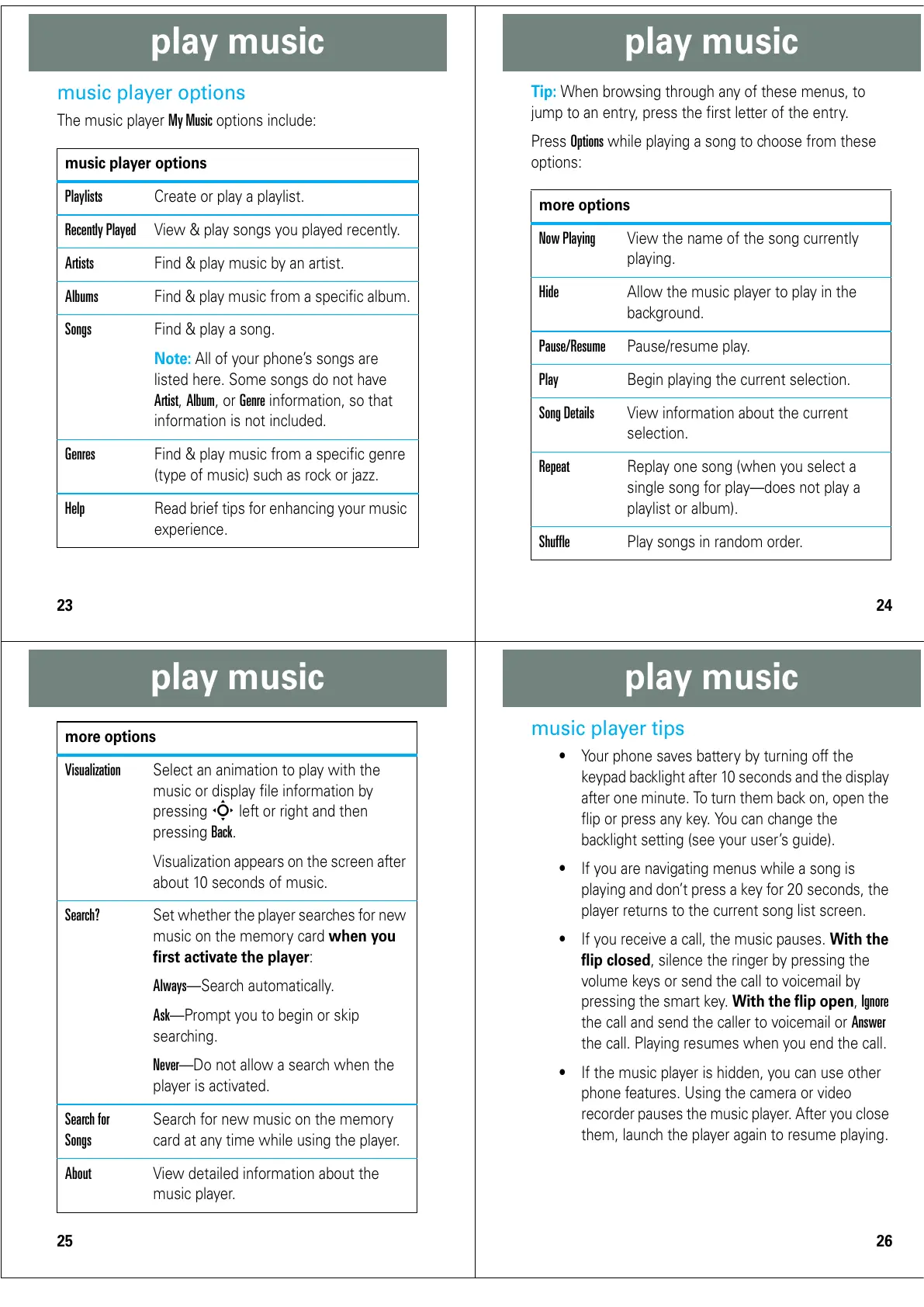23
play music
music player options
The music player
My Music
options include:
music player options
Playlists
Create or play a playlist.
Recently Played
View & play songs you played recently.
Artists
Find & play music by an artist.
Albums
Find & play music from a specific album.
Songs
Find & play a song.
Note:
All of your phone’s songs are
listed here. Some songs do not have
Artist
,
Album
, or
Genre
information, so that
information is not included.
Genres
Find & play music from a specific genre
(type of music) such as rock or jazz.
Help
Read brief tips for enhancing your music
experience.
24
play music
Tip:
When browsing through any of these menus, to
jump to an entry, press the first letter of the entry.
Press
Options
while playing a song to choose from these
options:
more options
Now Playing
View the name of the song currently
playing.
Hide
Allow the music player to play in the
background.
Pause/Resume
Pause/resume play.
Play
Begin playing the current selection.
Song Details
View information about the current
selection.
Repeat
Replay one song (when you select a
single song for play—does not play a
playlist or album).
Shuffle
Play songs in random order.
25
play music
Visualization
Select an animation to play with the
music or display file information by
pressing
S
left or right and then
pressing
Back
.
Visualization appears on the screen after
about 10 seconds of music.
Search?
Set whether the player searches for new
music on the memory card
when you
first activate the player
:
Always
—Search automatically.
Ask
—Prompt you to begin or skip
searching.
Never
—Do not allow a search when the
player is activated.
Search for
Songs
Search for new music on the memory
card at any time while using the player.
About
View detailed information about the
music player.
more options
26
play music
music player tips
•
Your phone saves battery by turning off the
keypad backlight after 10 seconds and the display
after one minute. To turn them back on, open the
flip or press any key. You can change the
backlight setting (see your user’s guide).
•
If you are navigating menus while a song is
playing and don’t press a key for 20 seconds, the
player returns to the current song list screen.
•
If you receive a call, the music pauses.
With the
flip closed
, silence the ringer by pressing the
volume keys or send the call to voicemail by
pressing the smart key.
With the flip open
,
Ignore
the call and send the caller to voicemail or
Answer
the call. Playing resumes when you end the call.
•
If the music player is hidden, you can use other
phone features. Using the camera or video
recorder pauses the music player. After you close
them, launch the player again to resume playing.
