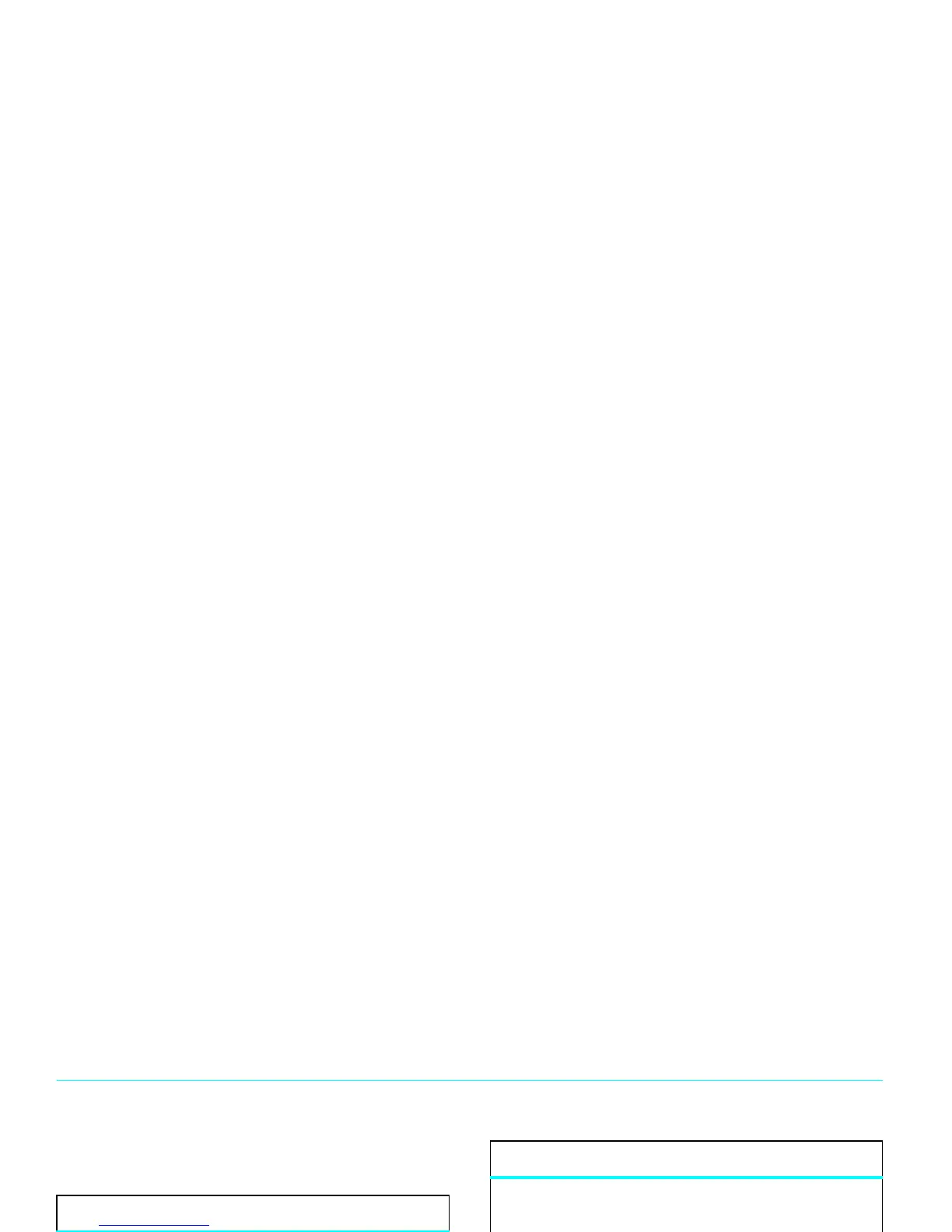64
otras funciones—directorio telefónico
otras funciones
directorio telefónico
funciones
crear ingreso
s
>
n Contactos
>
[Nuevo ingreso]
modificar un ingreso
s
>
n Contactos
Desplácese hasta el ingreso y oprima
Opciones
.
Desplácese a
Modificarcontacto
y oprima
s
para
modificar el contacto. Desplácese hacia arriba o
abajo y oprima
s
para editar los campos. Oprima
Listo
para guardar los cambios.
borrar ingreso
s
>
n Contactos
Desplácese hasta el ingreso y oprima
Opcnes
,
desplácese a
Borrarcontacto
y oprima
Selecr
.
funciones
