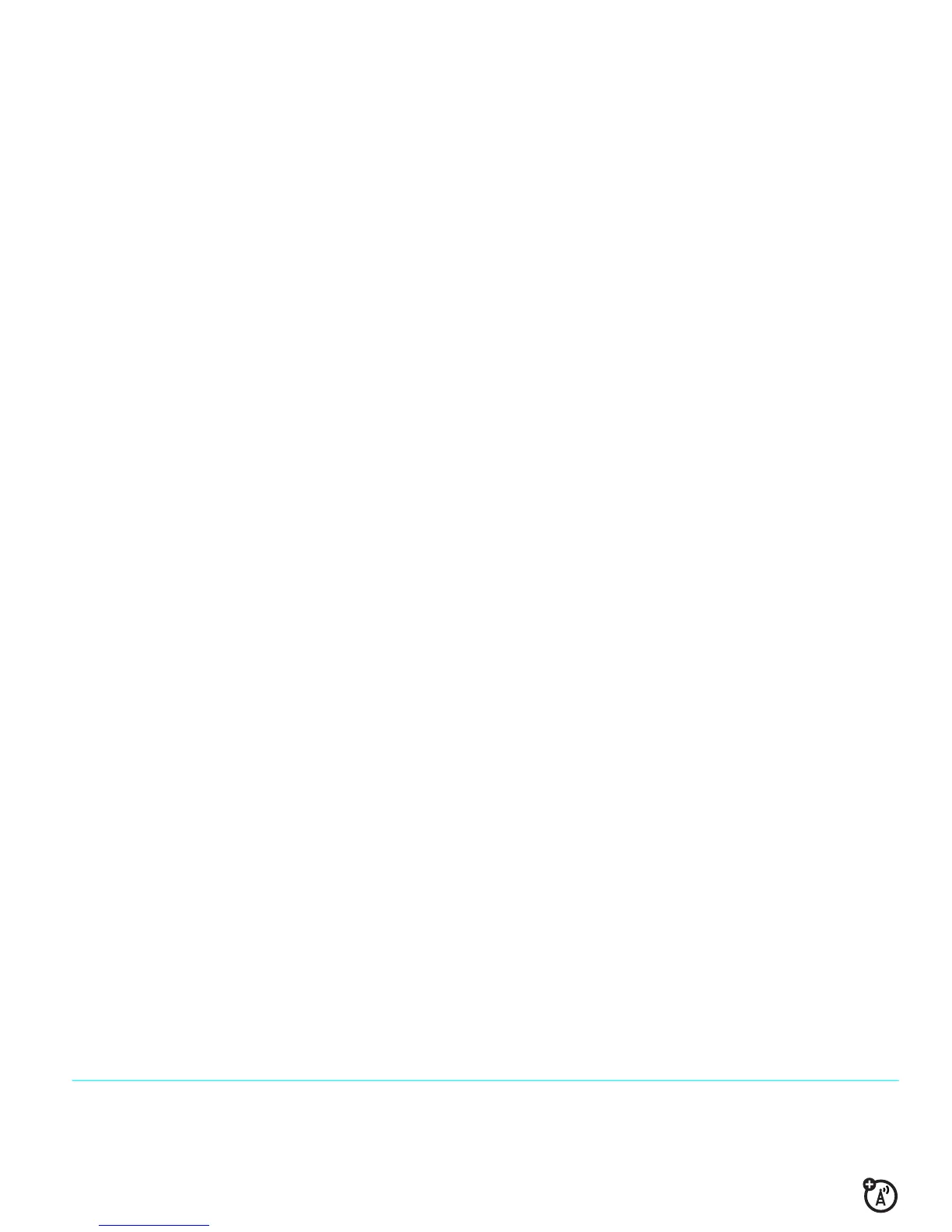41
calls
calls
To make and answer calls, see the quick start guide.
turn off a call alert
You can press the volume keys to silence the ringer for
the incoming call.
Tip:
Press and hold the smart key to ignore the call
and send it to voicemail.
redial a number
1
Press
N
from the home screen.
2
Scroll to the entry you want to call and press
N
.
automatic redial
When you receive a
busy signal
, your phone
displays
Call Failed, Number Busy
.
When you set
Auto Redial
to
On
, your phone automatically
redials a busy number for four minutes. When the call
connects, your phone rings or vibrates once, displays
Redial Successful
, and completes the call.
Find it:
s
>
w Settings
>
InitialSetup
>
Auto Redial
When automatic redial is turned off, you can manually
activate the feature to redial a phone number. When
you hear a fast busy signal and see
Call Failed
, press
N
or
RETRY
.
