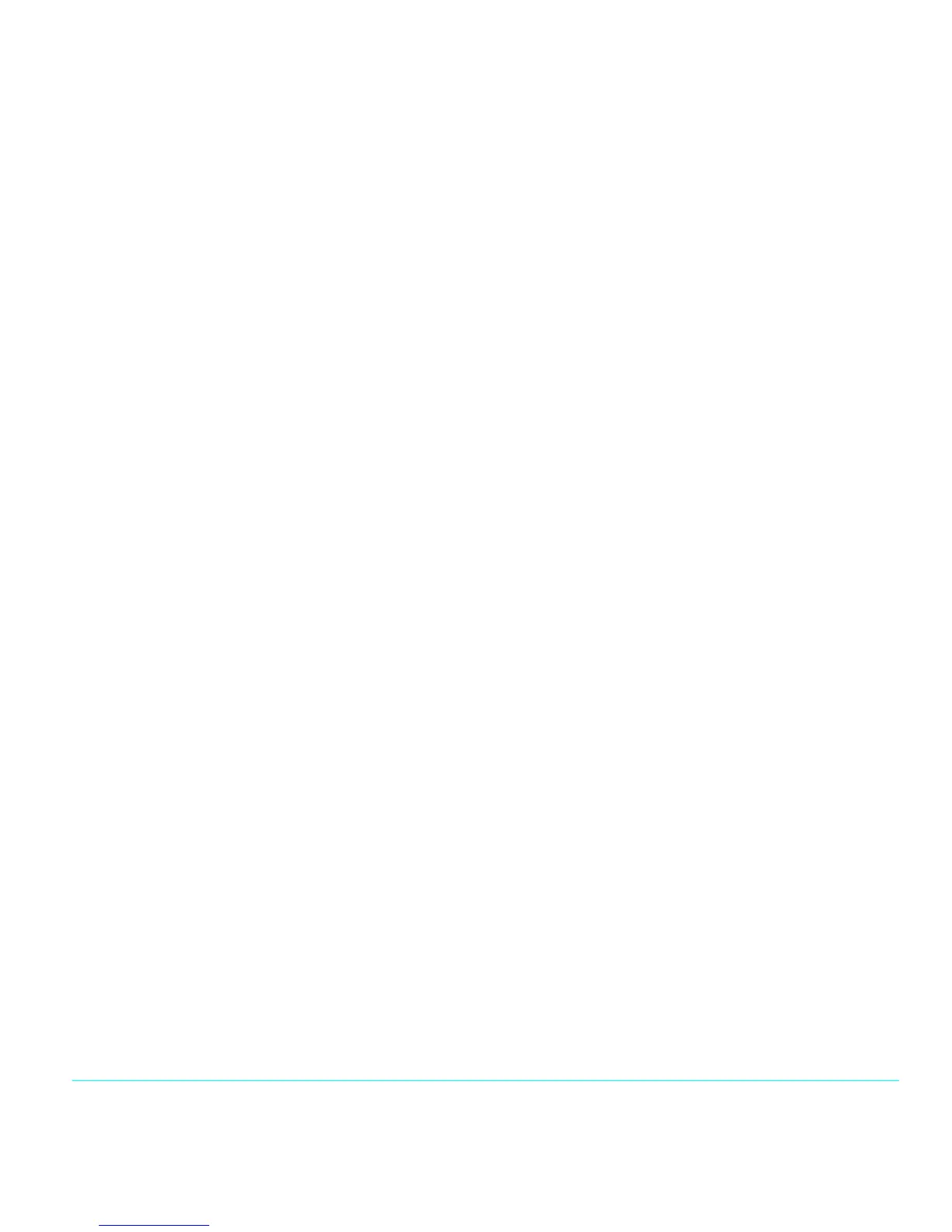1
HELLOMOTO
Your MOTO
RAZR
2
V9m is sleeker, stronger, and smarter!
•
With your
phone’s
touch keys on the external display, you can control the music player, see recent phone
calls, and view messages—without ever opening the flip (see your quick start guide).
•
Transfer your favorite
music
quickly with USB 2.0 high-speed technology (see your quick start guide). Then,
play your tunes with on-screen visualization and listen with stereo Bluetooth®.
•
Snap pictures with your 2-megapixel
camera
(page 36) and print immediately to a Bluetooth compatible
printer.
•
Capture and playback key moments in full screen
video
mode on your 2.2-inch QVGA display (page 39).
For more information:
To view a Web tutorial and learn more about your phone and accessories, go to
www.hellomoto.com
.
