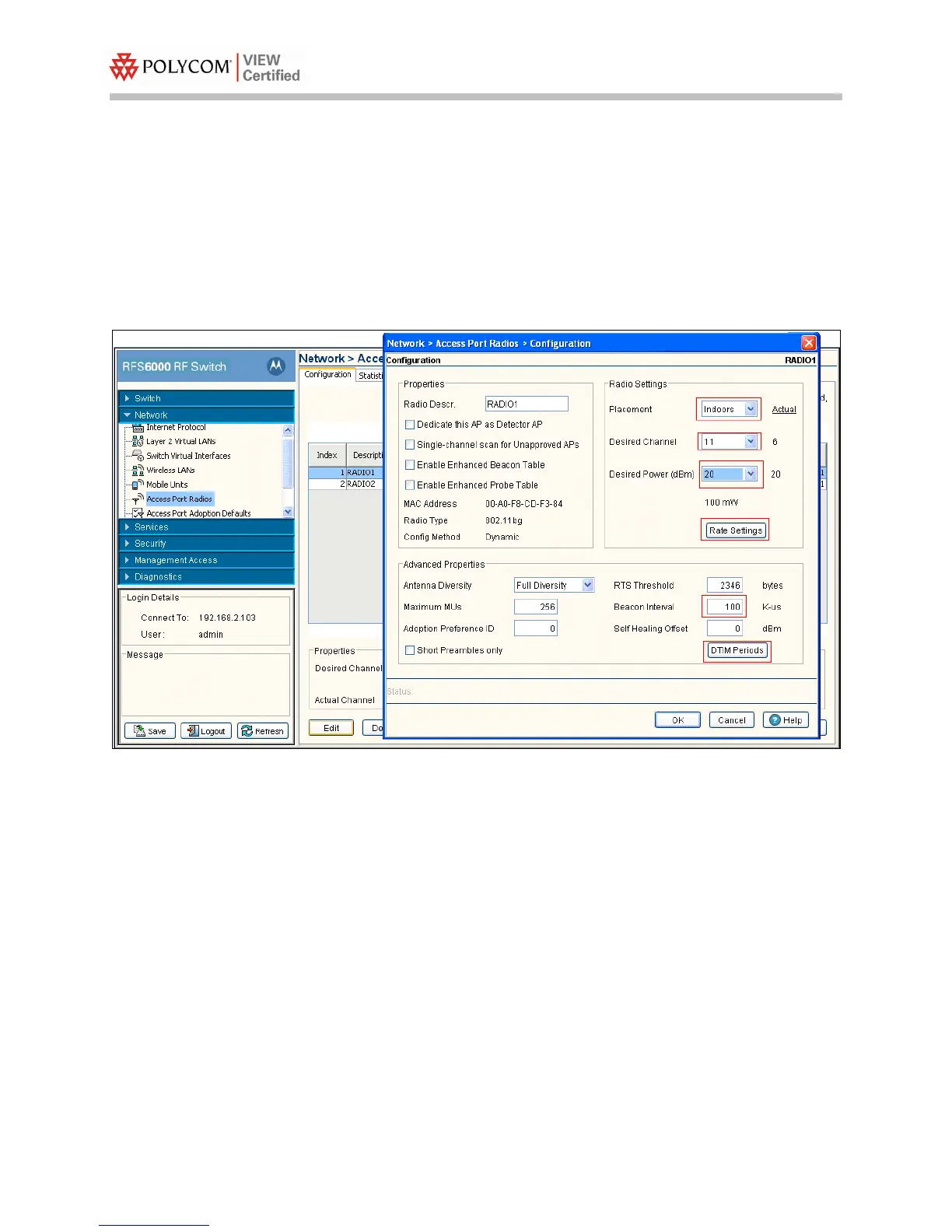Configuration Guide
PN: 1725-36197-001_A.doc
12
7. Once the APs are adopted they should appear in the Access Port
Radios
screen in the Configuration tab.
8. Select the appropriate radio (Radio1 for 802.11b/g or
Radio2 for 802.11a).
9. Click the
Edit button.
10. In the
Configuration dialog box, select the Placement, Desired Channel,
Desired Power and Beacon Interval settings from the drop-down lists.
