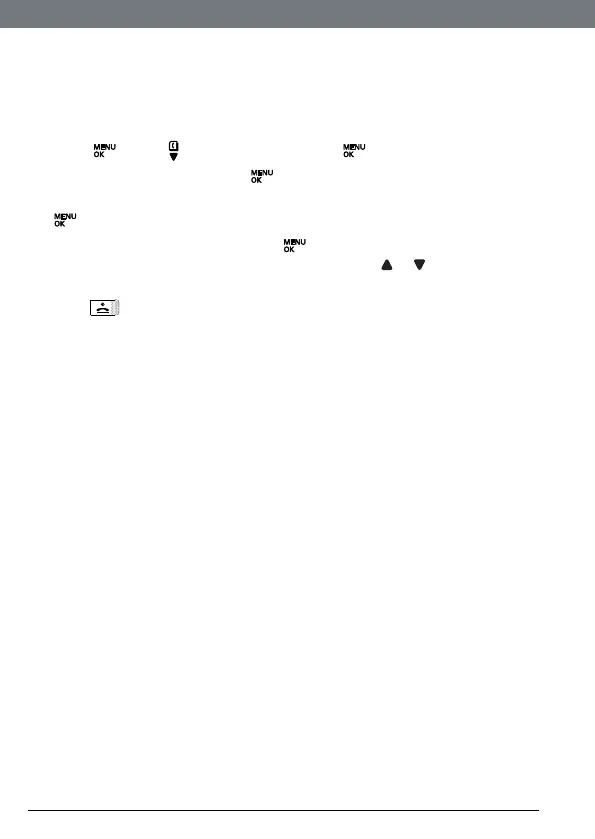10
Getting started
Date and time
If you have subscribed to a Caller ID Service, the date and time is set
automatically for all handsets when you receive your rst call.
If you do not have a Caller ID service, you can set the date and time
manually.
1. Press
, scroll to
Clock & Alarm
and press .
2.
Date & Time
is highlighted. Press .
3. Enter the date using the format DD/MM e.g. 04/08 for 4 August and press
.
4. Enter the time (HH:MM) and press
.
If the current time format setting is 12 hour, scroll
or to select
am
or
pm
.
5. Press
to return to standby.
Your S3000 is now ready for use.
