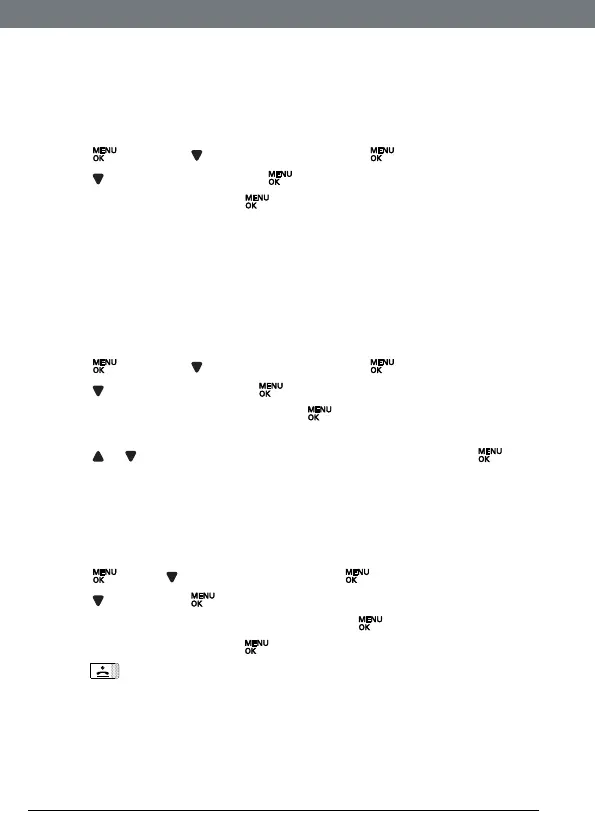36
Advanced settings
When the handset registers with the base, it is assigned a handset
number.
8.7 Select a base
You can register your S3000 handset with up to 4 bases. Once registered,
you can switch between bases, for example, bases at home and at work.
1. Press
and scroll to
ADVANCED SET
and press .
2. Scroll
to
REGISTRATION
and press .
3.
SELECT BASE
is displayed. Press .
The available bases are displayed with the current base number ashing.
4. Enter the number of the base you want – 1,2,3 or 4.
When the base is found you hear a beep. If not found, the display shows
UNREGISTERED
.
8.8 Unregister a handset
Use one handset to delete another. You cannot delete the handset that you
are using.
1. Press
and scroll to
ADVANCED SET
and press .
2. Scroll
to
UNREGISTER
and press .
3. Enter the 4 digit master PIN and press
.
Display shows the rst registered handset number.
4. Scroll
or to select the handset you want to delete and press .
UNREGISTERED
is displayed on the handset screen.
8.9 PIN
The 4-digit master PIN is used when registering or unregistering a handset
and when changing some settings on your S3000. The default setting is
0000. You can change this PIN for more security.
1. Press
, scroll to
ADVANCED SET
and press .
2. Scroll
to
PIN
. Press .
3. Enter the current 4 digit master PIN and press
. (Default setting 0000).
4. Enter the new PIN and press
.
5. Press
to return to standby.
NOTE
Make a note of your PIN. If you forget your PIN you will need to reset your
product.
