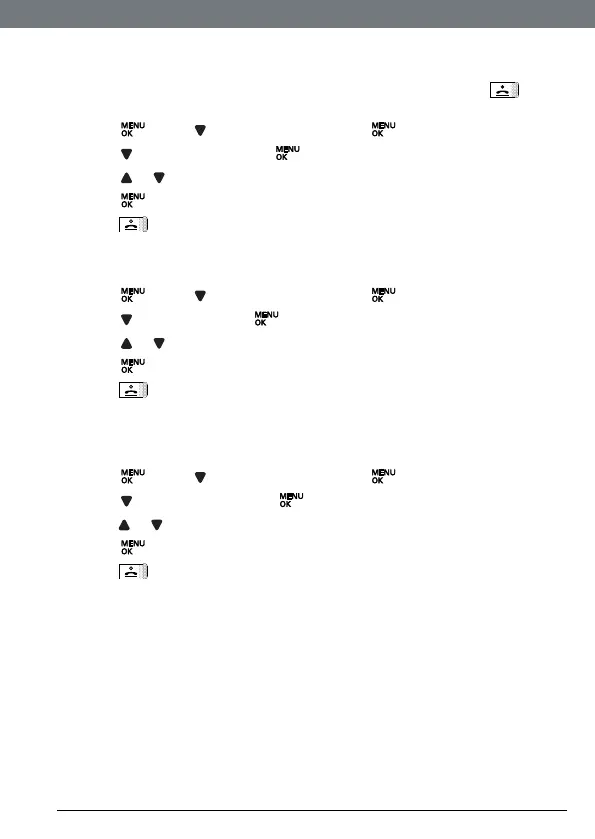31
Personal settings
7.4 Auto hang up
With Auto hang up switched on, you can end a call by simply replacing the
handset on the base or charger. If switched off, you have to press
to
hang up. The default setting is
ON
.
1. Press
, scroll to
PERSONAL SET
and press .
2. Scroll
to
AUTO HANG-UP
. Press .
3. Scroll
or to select
ON
or
OFF
.
4. Press
to conrm.
5. Press
to return to standby.
7.5 Display language
You can change the display language.
1. Press
, scroll to
PERSONAL SET
and press .
2. Scroll
to
LANGUAGE
. Press .
3. Scroll
or to select the language you want.
4. Press
to conrm.
5. Press
to return to standby.
7.6 Room monitor on/off
Leave one handset in a room and use another handset to hear sounds in that
room.
1. Press
, scroll to
PERSONAL SET
and press .
2. Scroll
to
ROOM MONITOR
. Press .
3. Press
or to select
ON
or
OFF
.
4. Press
to conrm.
5. Press
to return to standby.
When switched
ON
, you can leave this handset in the room you wish to
monitor. Only the microphone is on. Anyone in the room cannot hear you.
7.7 Room monitor
1. Switch a handset’s Room monitor mode setting
ON
and place that handset
in the room.
2. At a second handset, press
INT
and enter the number of the handset you
are using as a room monitor. You can now hear sounds coming from the
room.
