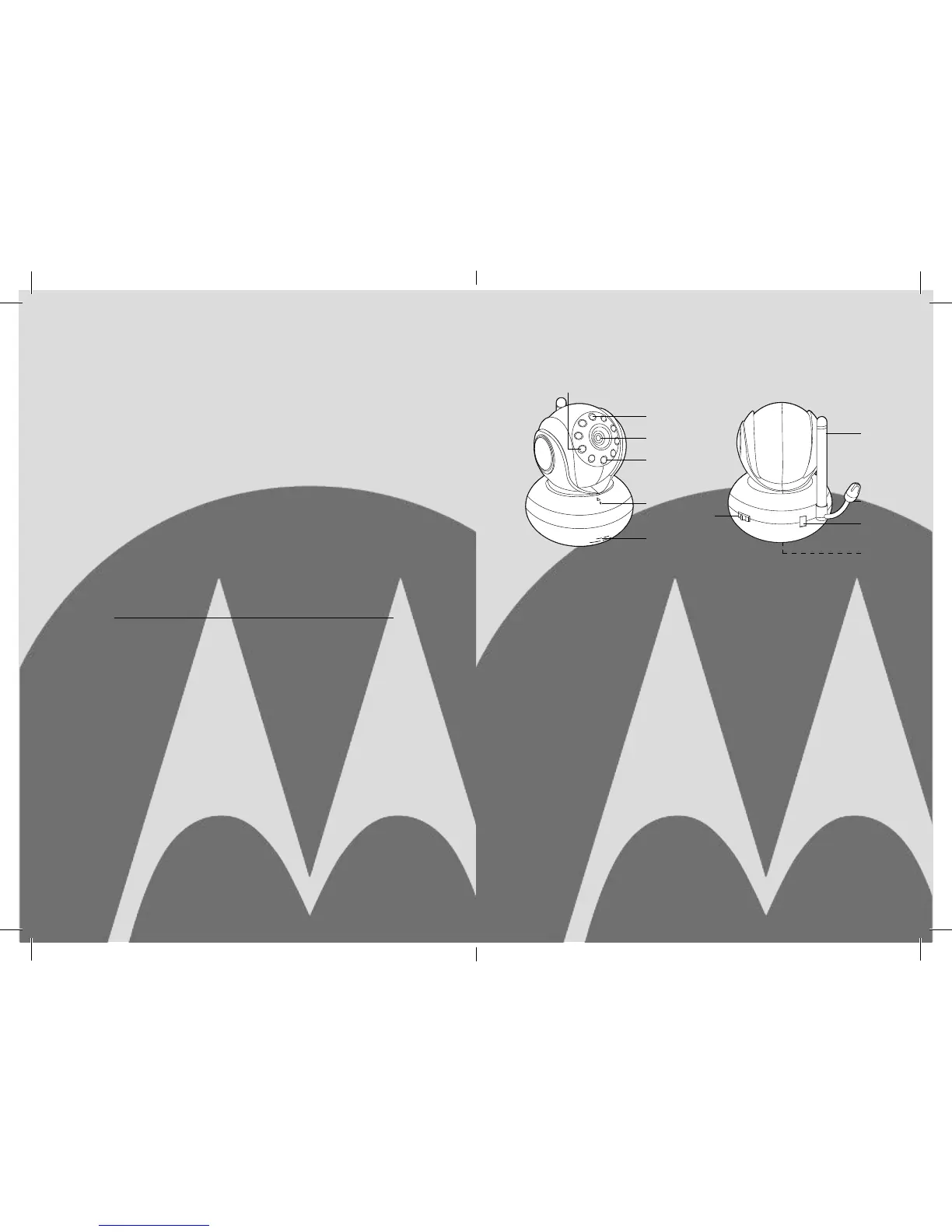Welcome...
to your new Motorola Video Pet Monitor
Camera!
Thank you for purchasing the Wi-Fi
®
Video Pet Monitor Camera.
You can set up the camera from your iPhone
®
/iPad
®
or devices
for Android
™
and you can then view the camera video from your
PC, Notebook, devices for Android
™
or iPhone
®
/iPad
®
.
Please keep your original dated sales receipt for your records.
For warranty service of your Motorola product, you will need to
provide a copy of your dated sales receipt to conrm warranty
status. Registration is not required for warranty coverage.
For product related questions, please call:
US and Canada 1-888-331-3383
This User’s Guide has all the information you need to get the
most out of your product.
Please read the Safety Instructions on page 5 - 6 before you
install the unit.
Inside the Box
• 1 x Wi-Fi
®
Video Pet Monitor Camera
• 1 x Power Adapter
Overview of your Camera
Important guidelines for installing your Wi-Fi
®
Video Pet
Monitor Camera
• Use of other 2.4GHz products, such as other wireless
networks, Bluetooth
®
systems or microwave ovens may
cause interference with this product. Keep the Wi-Fi
®
Video
Pet Monitor Camera away from these types of products, or
turn them off if they appear to be causing interference.
• Always ensure that you have a good Wi-Fi
®
connection
available.
1. Photo Sensor
(for night mode detection)
2. Infrared LEDs (for night vision)
3. Camera Lens
4. Power/Status LED
5. Microphone
6. Speaker
7. ON/OFF Switch
8.
Antenna
9.
Temperature Sensor
10. Power Adapter Connector
11. Reset Button
2
3
4
5
6
8
9
10
7
1
11
P130082_Scout1_UG_US_EN_V5_2013_08_19.indd 2-3 19/08/2013 3:41 PM
