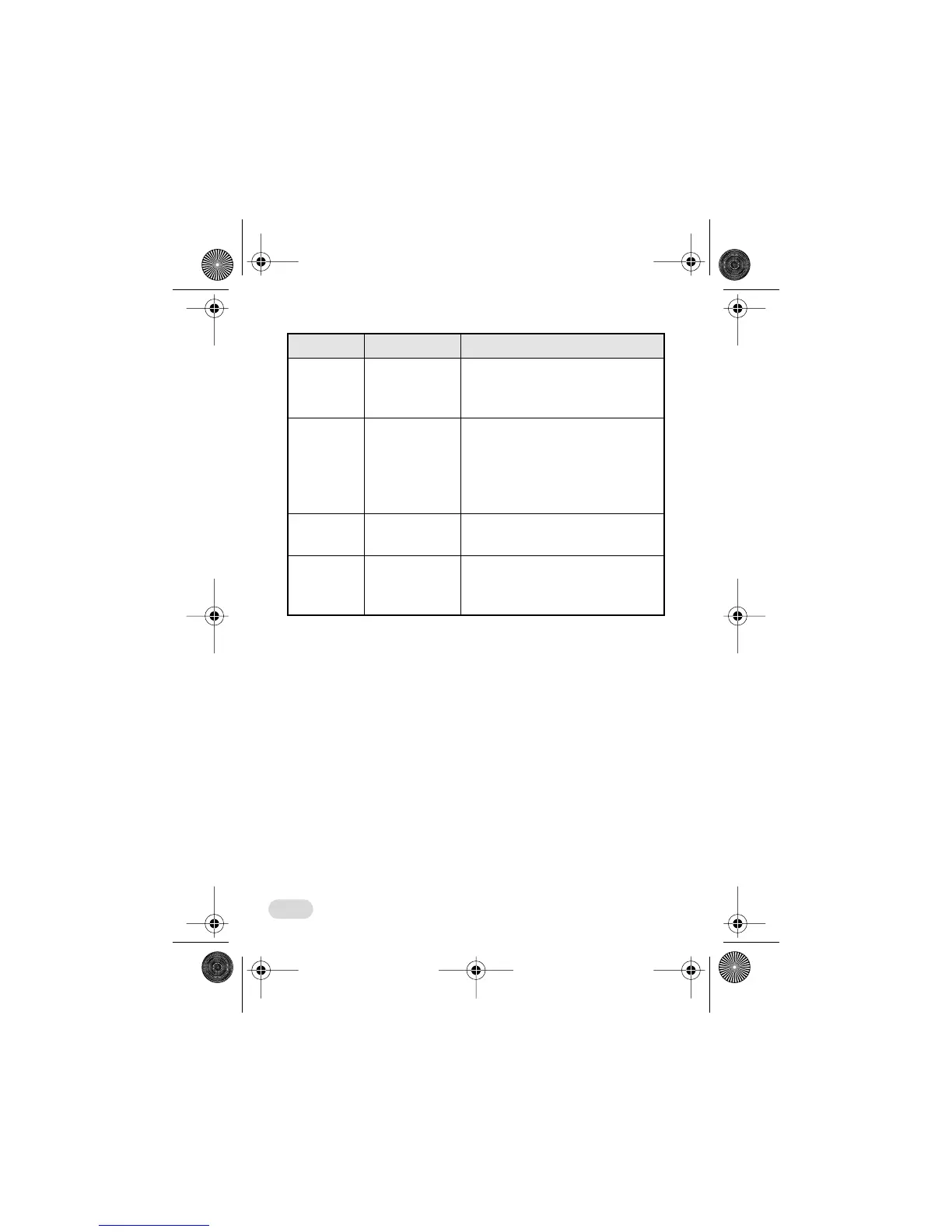Touring Your Phone
16
Keys
Function Keys
In this user guide,
long press
means “pressing and holding a key for about
2 seconds.,” while
press
means “pressing and releasing a key
immediately.”
g
Vibration only
Your phone only vibrates without
ringing when a call comes in. (See
page 80).
a
Battery
Battery power level, the more the
bars, the more the battery power.
Four bars: full. No bars: Recharging
immediately. The icon scrolls during
charging until the battery is full.
l
Key lock
Key lock is activated (see page 33
and 73).
k
Roaming
When your phone is not used on
your home network, this icon will
appear.
Icon Function Descriptions
CompleteVersion.book Page 16 Friday, October 26, 2001 4:45 PM
