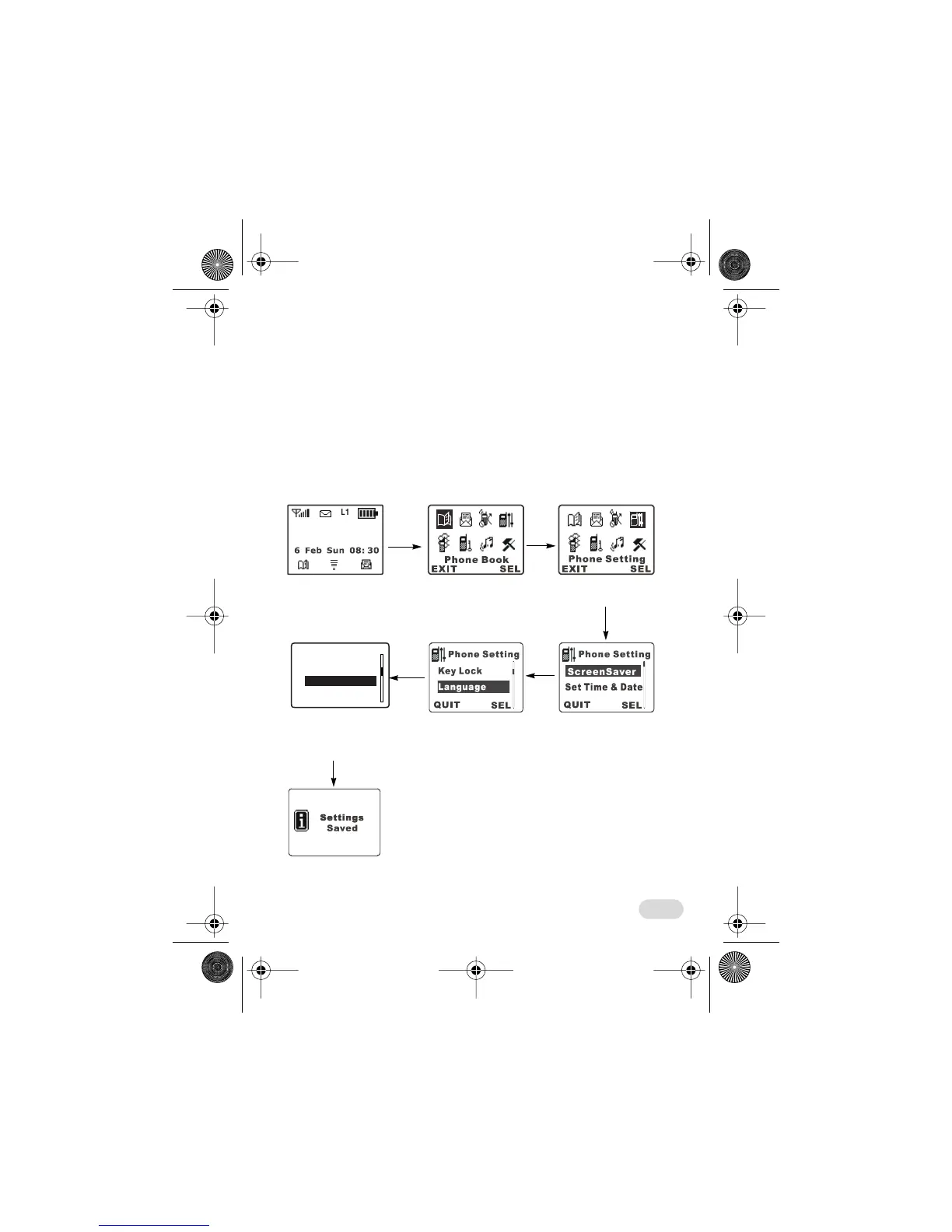Menus
45
Press
+
(
QUIT
or
EXIT
) or
O
to return to the previous menu.
Shortcut Access
In the main menu, type a corresponding function code listed behind each
option in the following sections. By means of the shortcut access you can
quickly reach a desired function.
For example, if you want to change the language setting (the function code
for the language setting is 4-4):
Press M to access
the main menu.
Press
4 to access
Phone Setting
.
Press 4 to access
Language
.
Press a corresponding
number key for a
desired language.
Settings are successful.
QUIT
SEL
B
Language
ADEDBCE
English
}
CompleteVersion.book Page 45 Friday, October 26, 2001 4:45 PM
