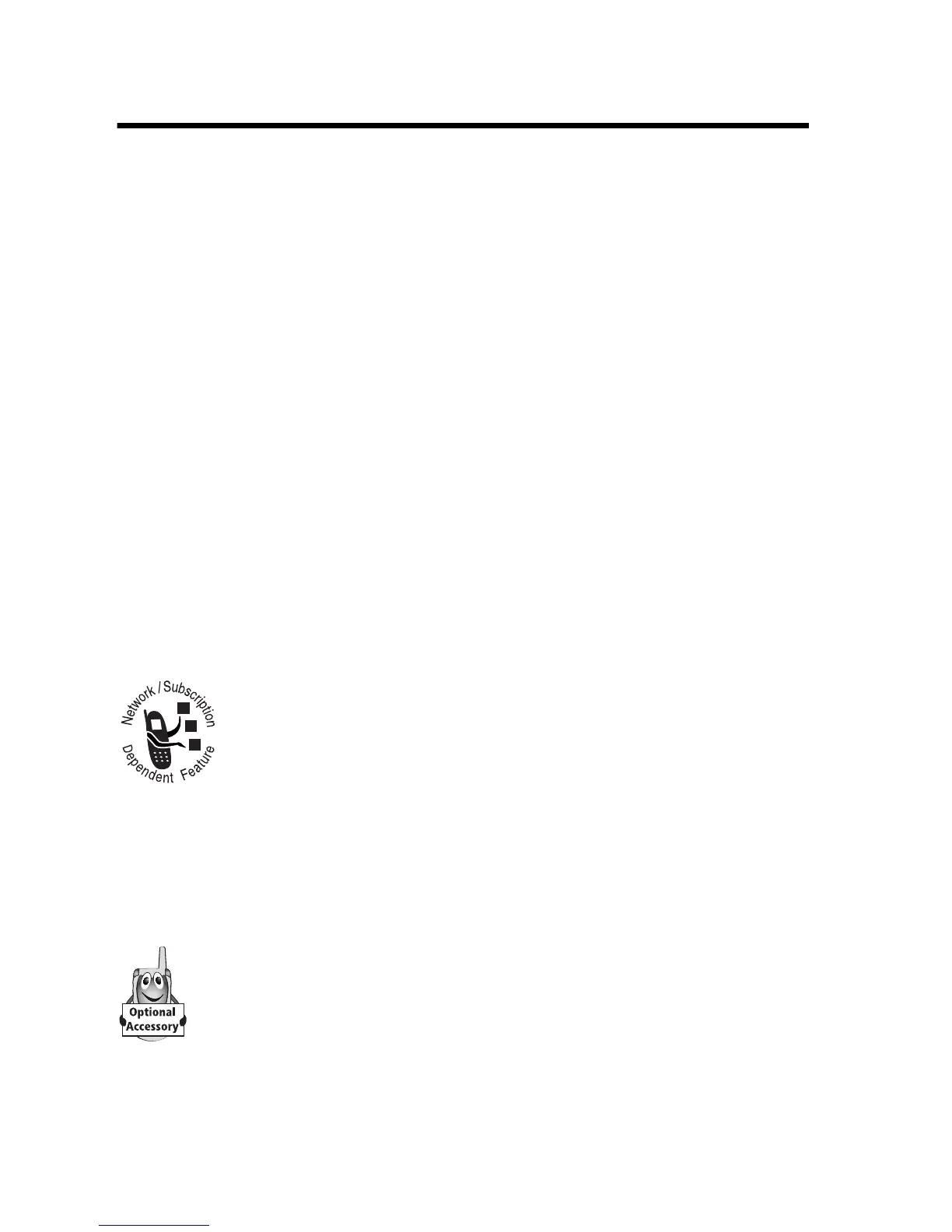10
About This Guide
This user guide introduces you to the many features in your
Motorola wireless phone.
Navigating To a Menu Feature
Use the menu system to access your phone’s features. This
guide shows you how to select a menu feature as follows:
This example shows that from the idle display, you must
press
M
, scroll to and select
More
(
?
) from the main menu,
then scroll to and select
Phonebook
.
Optional Features
This label identifies an optional network or
subscription-dependent feature that may not be
offered by all service providers in all geographical
areas. Contact your service provider for more
information.
Optional Accessories
This label identifies a feature that requires an optional
Motorola Original™ accessory.
Find the Feature
M
>
More
>
Phonebook
