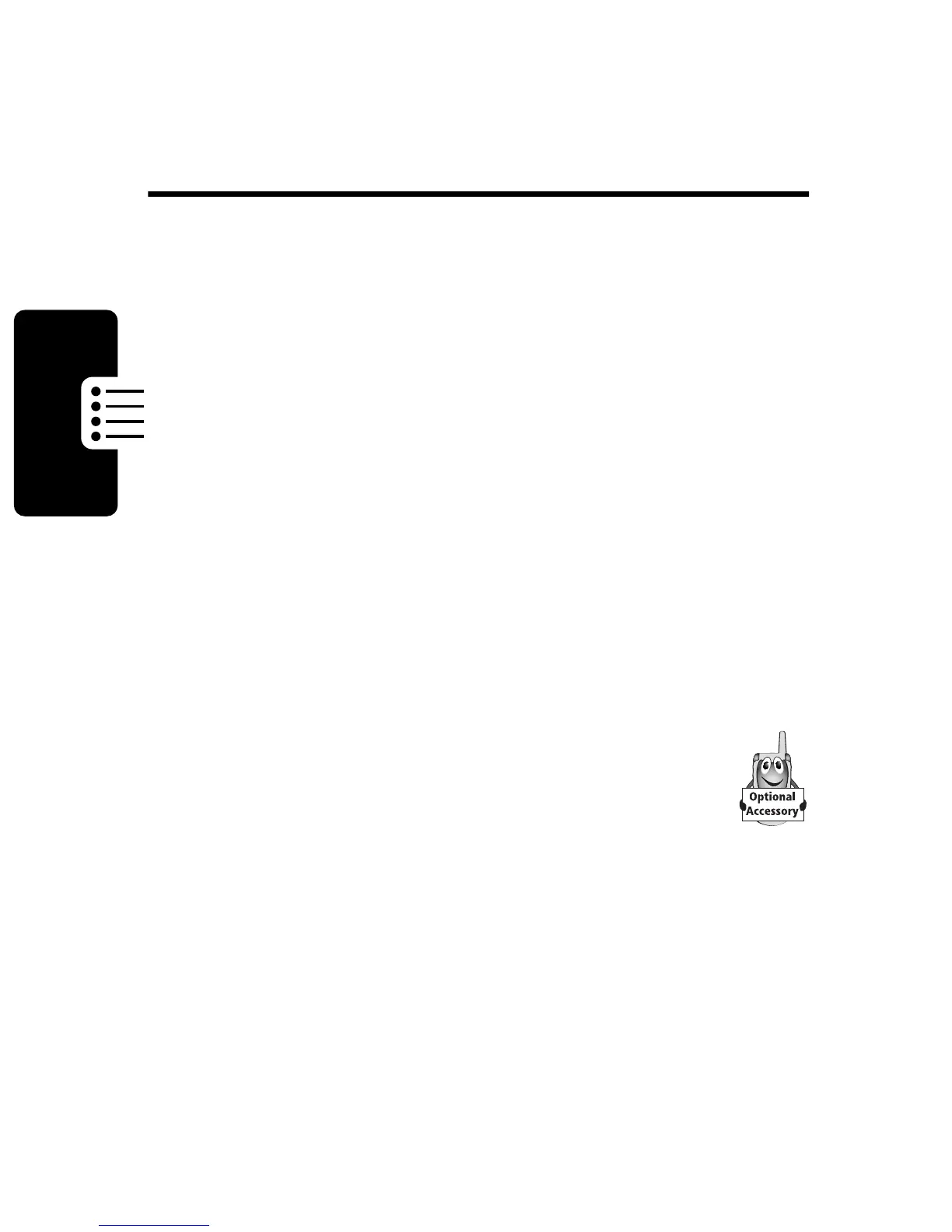52
Menu Feature Descriptions
Menu Feature
Descriptions
This chapter describes all of your phone’s features in order
of the menu map shown on pages 3–4.
Main Menu
M
EDIA
C
ENTER
Picture Viewer
M
>
Media Center
>
Picture Viewer
View and manage the pictures and animations
stored on your phone. See page 79.
My Tones
M
>
Ring Styles
>
My Tones
Create custom alert tones for your phone. See
page 103.
Radio
M
>
Media Center
>
Radio
Listen to FM radio stations with the optional
Motorola Original™ FM Stereo Radio
Headset accessory. This menu feature is displayed
only when the FM Stereo Radio Headset is plugged
into the accessory connector port on your phone.
See page 87.
V
OICE
N
OTES
M
>
Voice Notes
Use the voice key to record messages and phone
calls. See page 112.
