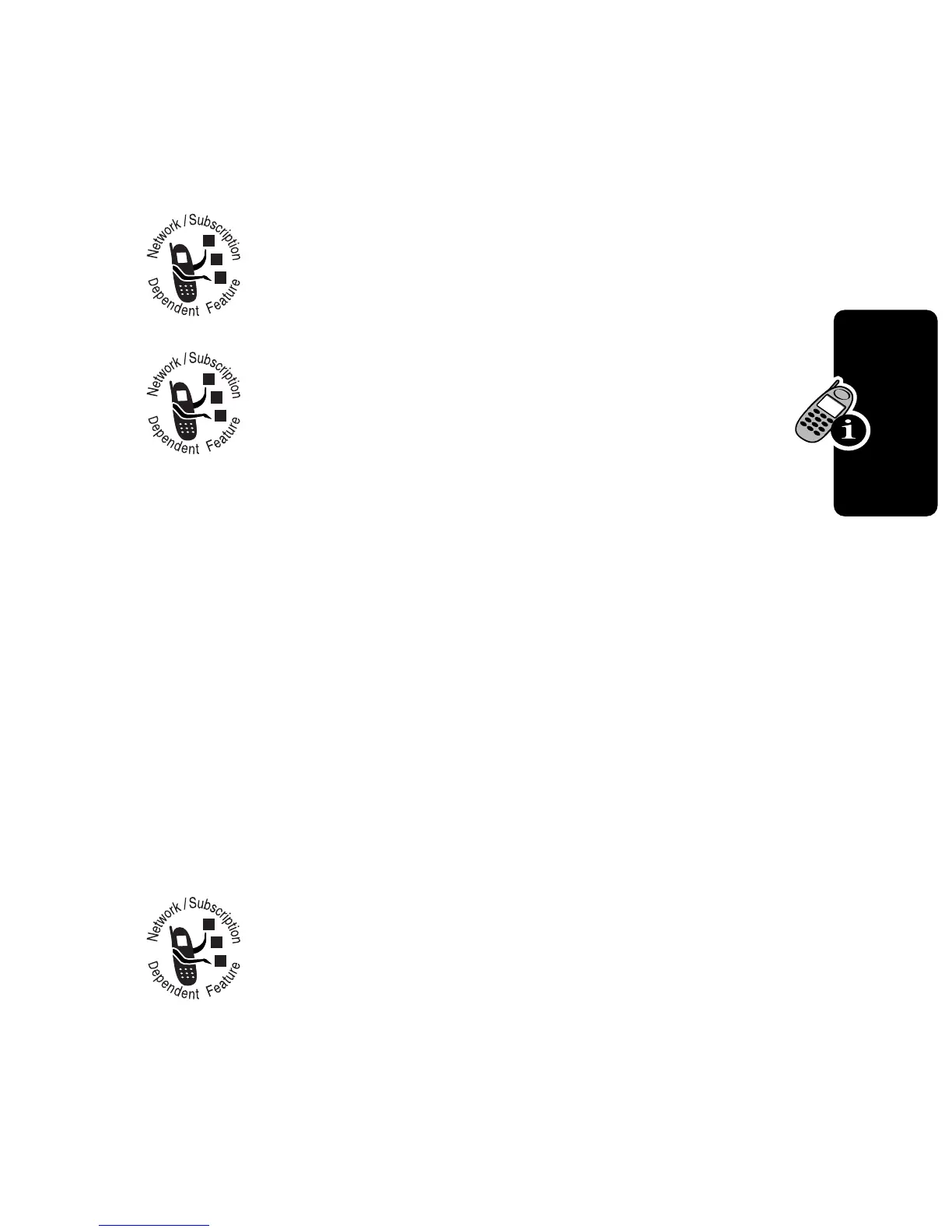25
About Your Phone
On text entry screens, shows status information:
➎
Active Line Indicator Shows the current
active phone line:
➏
ALI Indicator Shows the status of the
automatic location information
feature:
On text entry screens, shows status information:
➐
Battery Level Indicator Vertical bars show the battery
charge level. Recharge the battery when you see
Low Battery
and hear the low battery alert.
➑
Ring Style Indicator Shows the ring style setting:
➒
Message Waiting Indicator Appears when
you receive a text message. Other indicators
can include:
D
= symbol mode
E
= numeric mode
F
= caps lock on
G
= normal text entry
I
= line 1
K
= line 2
N
= ALI on
M
= ALI off
P
= tap method
O
= iTAP mode
V
= loud ring
W
= soft ring
Z
= vibrate
X
= vibrate and ring
Y
= silent
R
= voicemail
message
S
= voicemail and
text message
