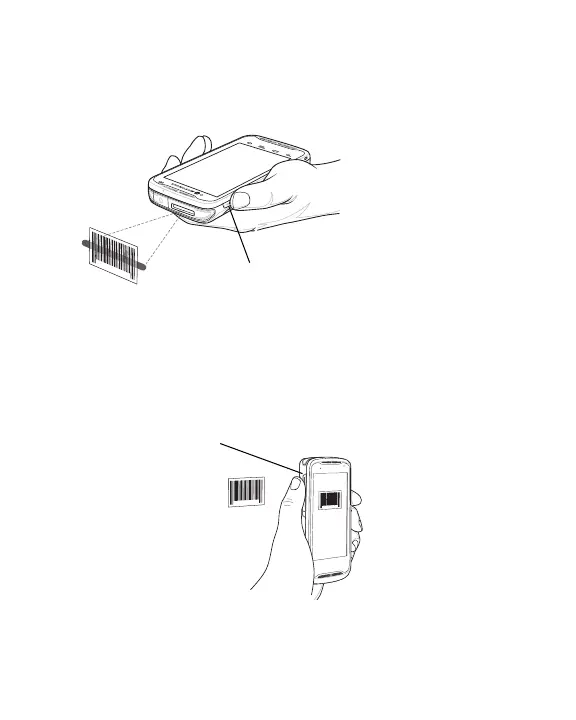Data Capture
To capture bar code data using the linear imager (on optional configurations):
1. Open an application and ensure that a text field is in-focus.
2. Press and hold the programmable button. The LED lights red to indicate that
data capture is in process.
3. Place the red aiming pattern across the bar code. The LED lights green and a
beep sounds, by default, to indicate the bar code was decoded successfully.
4. The captured data appears in the text field.
To capture bar code data using the camera:
1. Open an application and ensure that a text field is in-focus.
2. Press and hold the programmable button. A preview window appears and the
LED lights red to indicate that data capture is in process.
3. Move the TC55 until the bar code is centered under the red target.
4. The LED lights green and a beep sounds, by default, to indicate the bar code
was decoded successfully.
5. The captured data appears in the text field.
Programmable Button
Programmable Button
