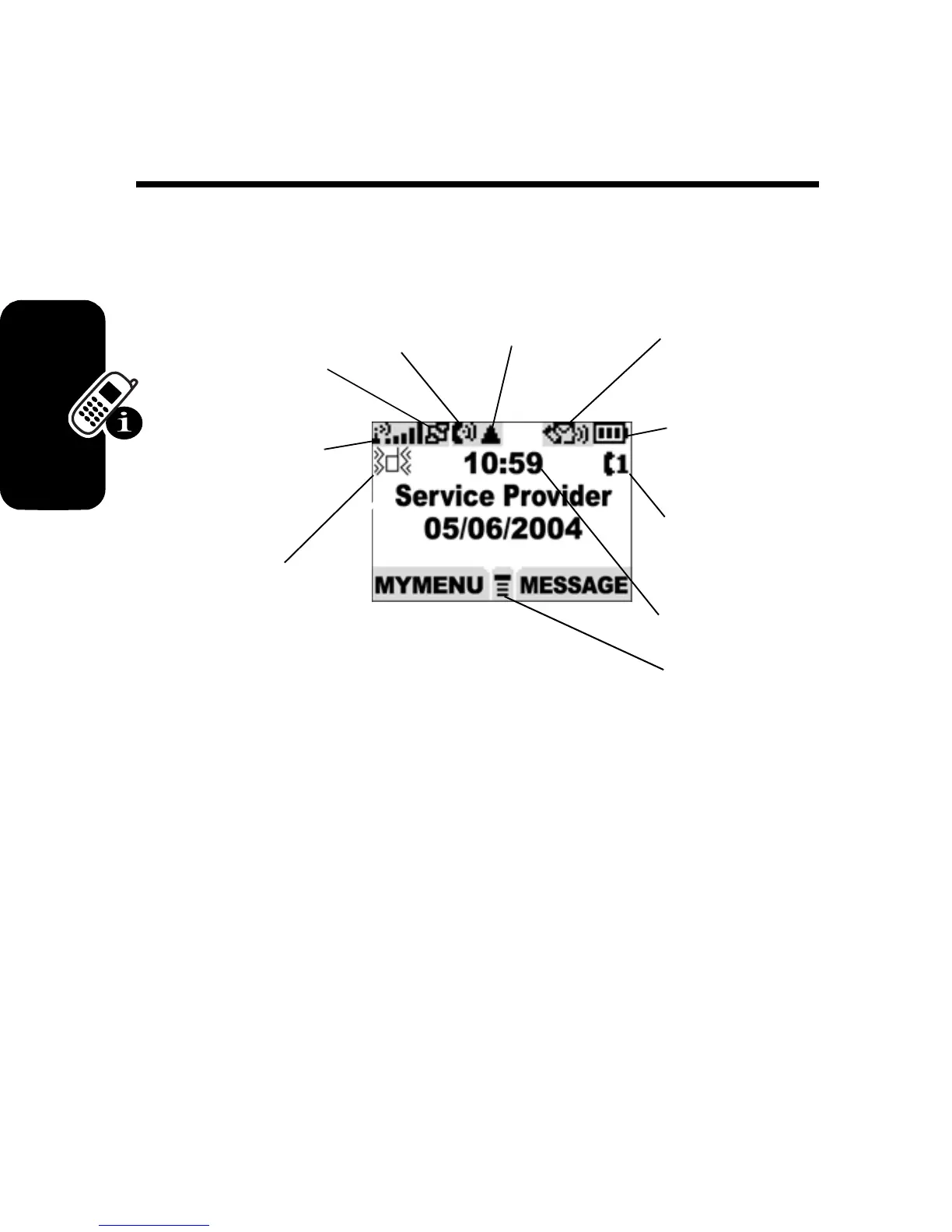16
Learning to Use Your Phone
Learning to Use Your
Phone
Symbols on the Screen
n
Alert Type
Shows the current selected alert profile.
The default alert setting is loud ring.
o
Signal Strength
Shows the strength of your phone’s
connection with the network.
p
GPRS Active
Indicates that your phone is using a
high-speed GPRS network connection. GPRS allows
faster data transfer speeds. The indicator does not mean
that you are in a call, only that you are registered on the
network via a GPRS connection.
q
In use
Indicates when a call is in progress and when
you have a secure or insecure connection.
o
Signal
Strength
q
In use
]
Message
r
Roam
a
Menu
^
Battery
Level
`
Clock
n
Alert
Type
_
Line
Selection
p
GPRS
Active
