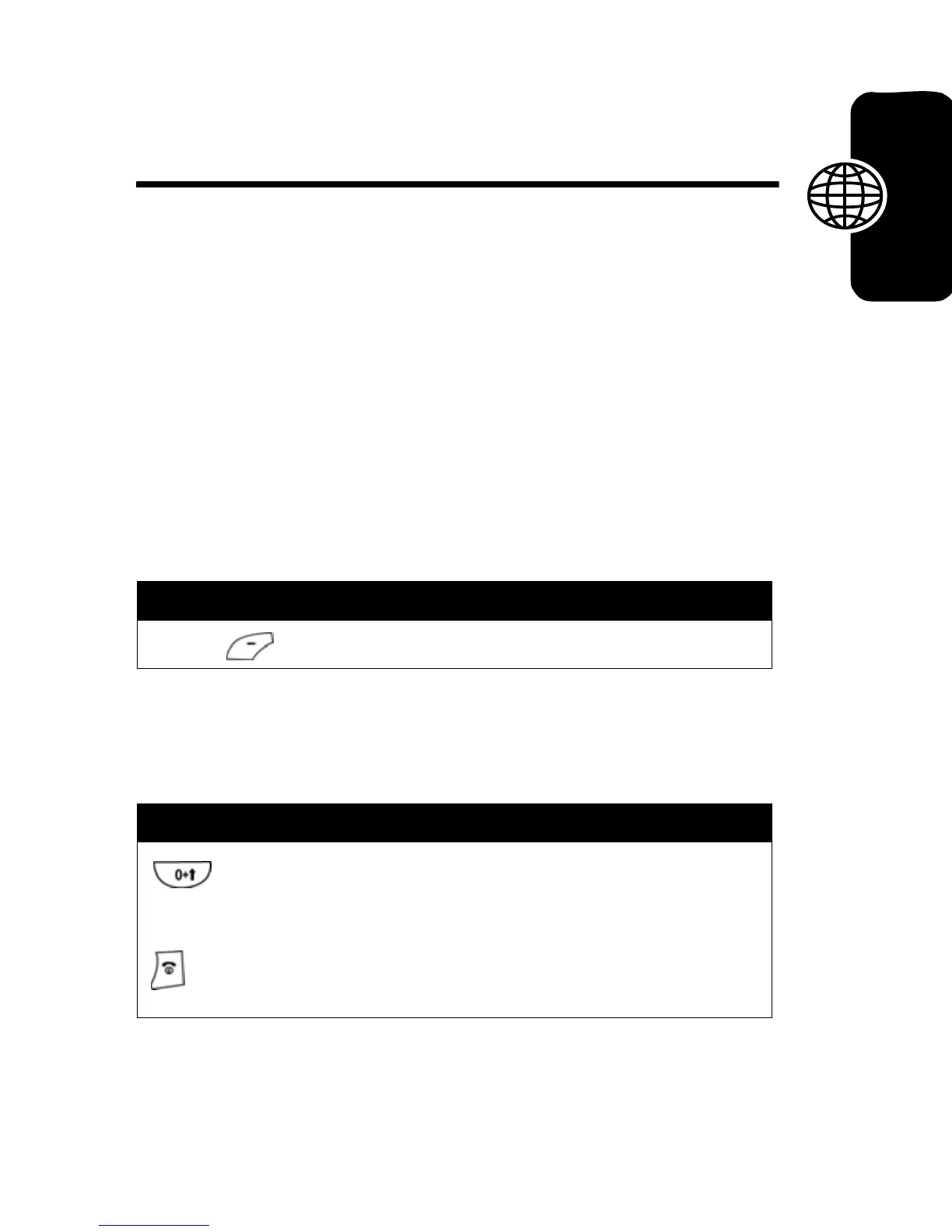73
News and Entertainment
News and
Entertainment
Games
Your phone comes with 3 games. If you receive an
incoming call, message, alarm, or alert while playing a
game, the game pauses.
When the game is over, you can purchase more advanced
game levels.
When the game is over, you can play again or return to the
Games
menu, depending on the game.
Find the Feature
M
>
Games
>
game
Press To
SELECT
()
start the game
Press To
pause the game session
or
end the game session and
return to the game menu
