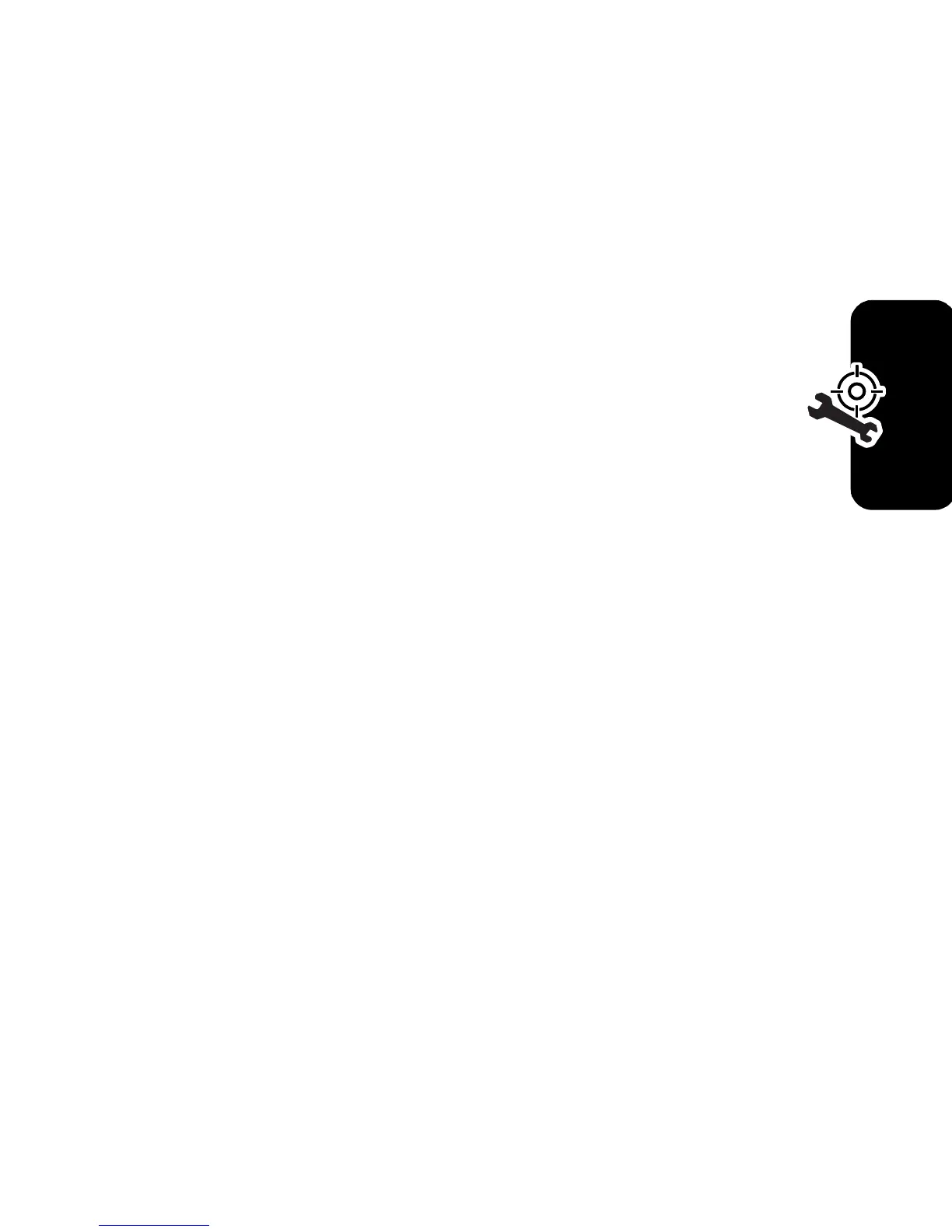81
Troubleshooting
Whenever you replace the battery and turn on the phone’s
power, be sure to enter the correct time and date:
Storing Phone Numbers in Phone Memory
Question:
Why can’t I store phone numbers in phone
memory?
Answer:
Storing phone numbers in phone memory is
not a feature of this phone. You can store phone
numbers only on your SIM card.
Using the End/Send Key on the Headset
Question:
When I use the headset with my phone, nothing
happens when I press the
Send/End
key on the headset.
Why?
Answer:
The phone does not support the
Send/End
key
function on the headset.
No Backlight on the Display
Question:
During phone operation, why don’t I see a
backlight on the display?
Answer:
The
Backlight
may be set to
Off
. To view and/or
change the backlight setting:
Find the Feature
M
>
Settings
>
Other Settings
>
Initial Setup
>
Time and Date
Find the Feature
M
>
Settings
>
Other Settings
>
Initial Setup
>
Backlight
