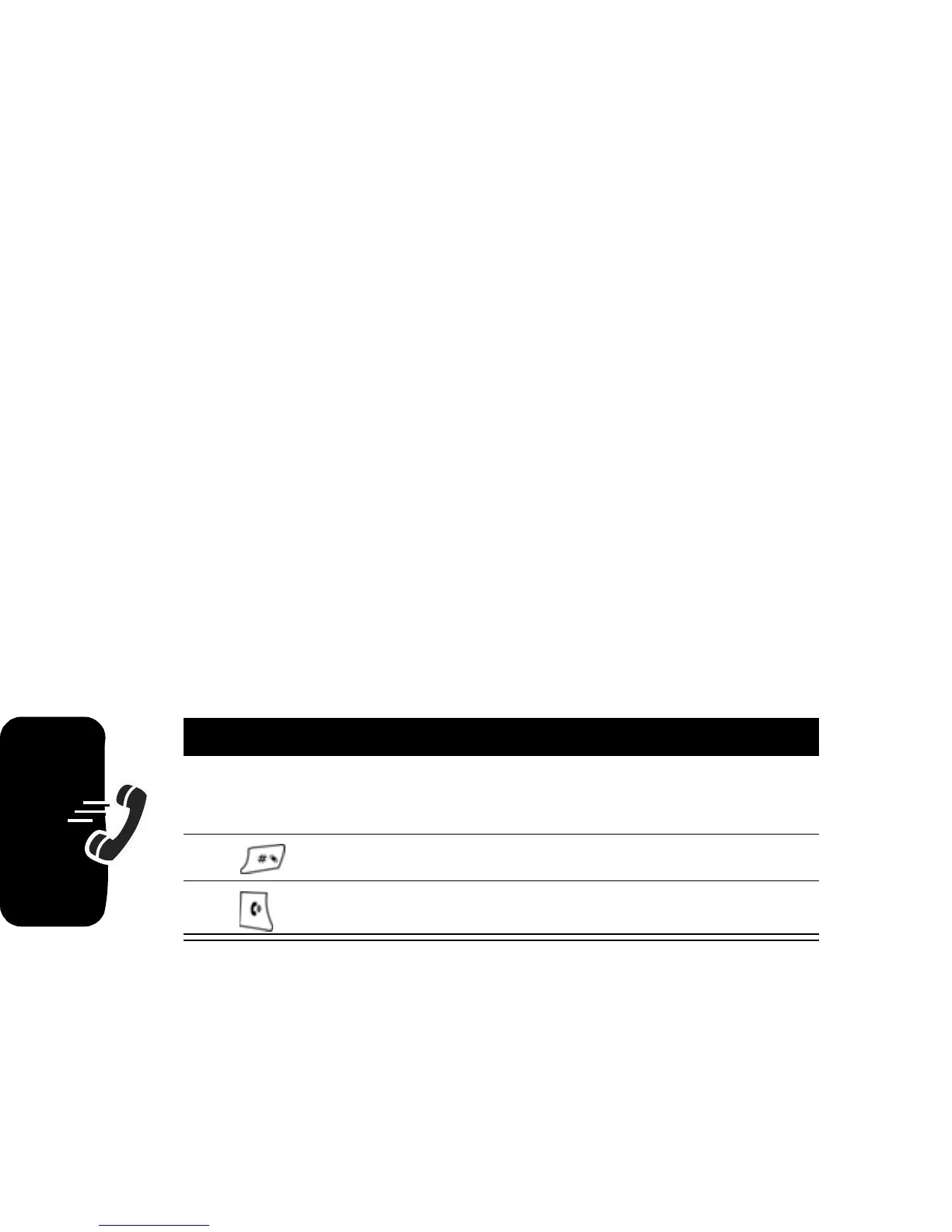32
Calling Features
they are new or not.) If you delete all voicemail messages,
the voicemail indicator will disappear.
Listening to a Voicemail Message
To listen to your voicemail message at any time:
Your phone calls the voicemail phone number you stored.
If you do not have a voicemail number stored, the phone
guides you through storing a number.
Speed Dialing
Speed dial lets you dial any phonebook entry with a
minimal number of key presses.
When you store an entry in your phonebook, it is assigned
a unique speed dial number. You can then use the speed
dial feature to call the entry. In the idle display:
Note:
To edit phone numbers in the
Entry Details
of the speed
dial, see “Editing a Phonebook Entry” on page 50.
Find the Feature
M
>
Messages
>
Voicemail
Press To
1
keypad keys enter the speed dial number
for the entry you want to dial
2
submit the number
3
call the entry
