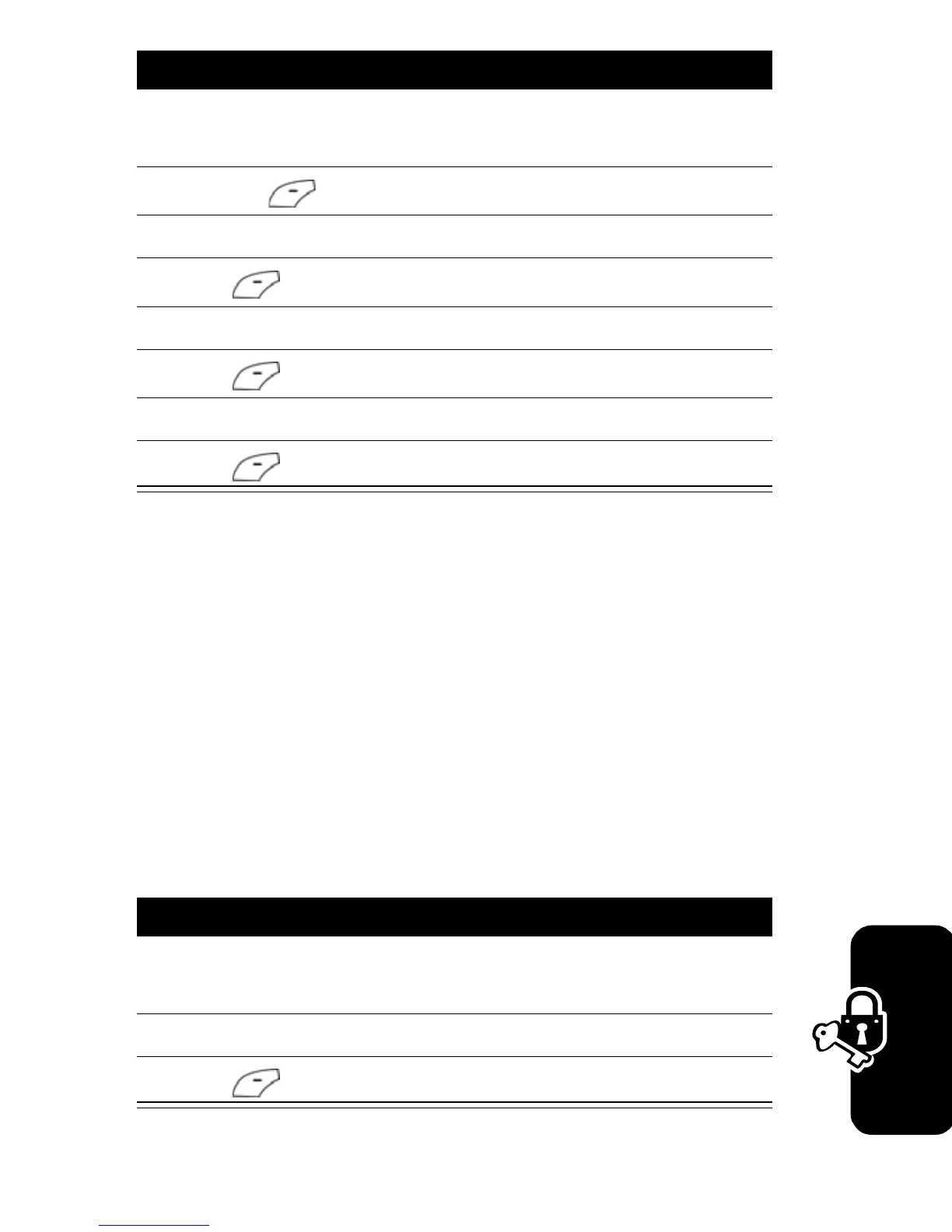71
Security
If You Forget a Code or
Password
If you forget your security code (originally set to 000000),
SIM PIN, SIM PIN2, or call barring password, contact your
service provider.
If you forget your unlock code, try entering 1234 or the last
4 digits of your phone number. If that does not work, do the
following:
Press To
1
S
scroll to the code or password
you want to change
2
SELECT
()
select the
code
or
password
3
keypad keys enter your old code
4
OK
()
submit your old code
5
keypad keys enter the new code
6
OK
()
assign the new code
7
keypad keys re-enter the new code
8
OK
()
confirm the new code
Press To
1
M
go to the unlock code bypass
screen
2
keypad keys enter your security code
3
OK
()
submit your security code
