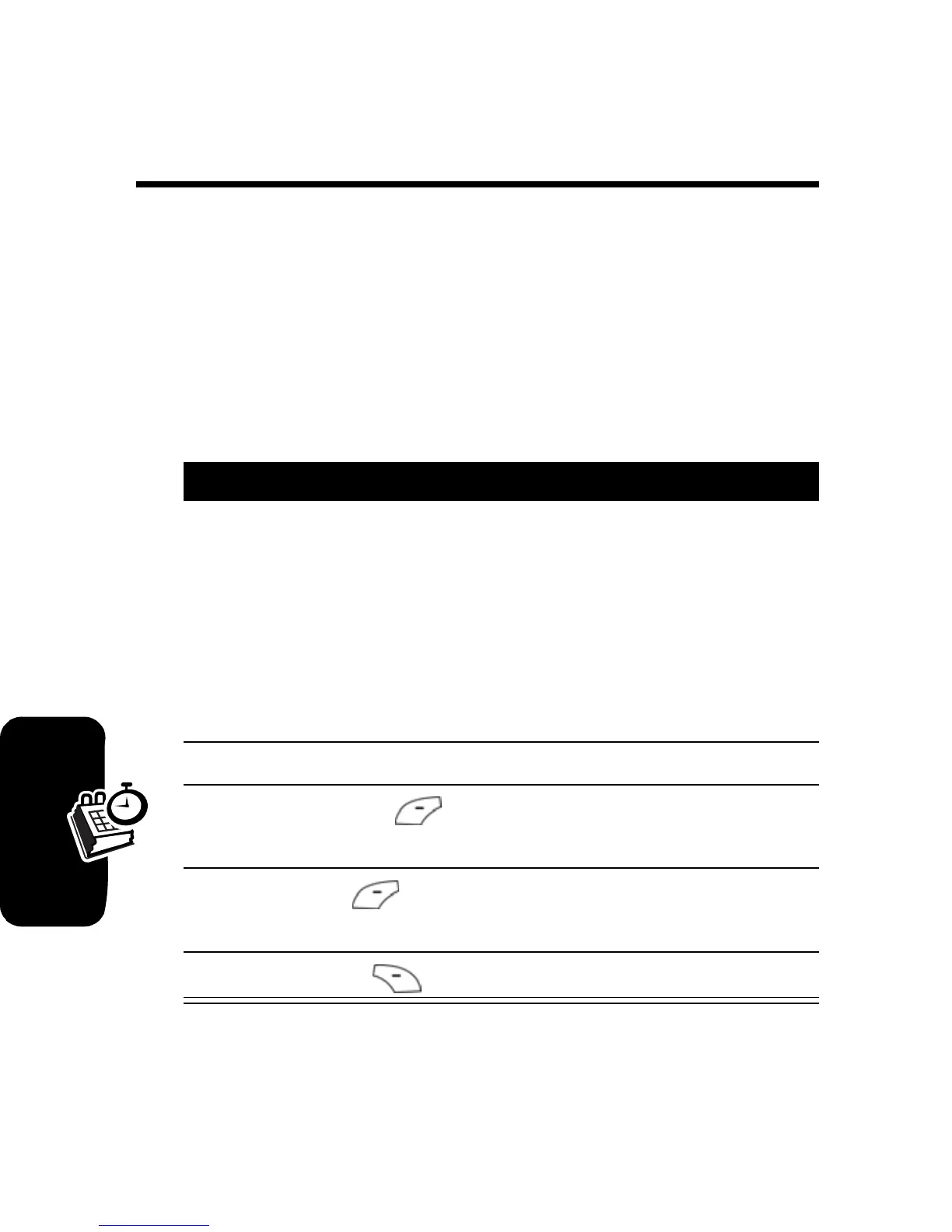66
Personal Organizer Features
Personal Organizer
Features
Alarm Clock
You can create a
New Alarm
or activate a predefined alarm
profile. To create a new alarm profile:
Find the Feature
M
>
Alarm Clock
>
[New Alarm]
Action
1
Create/edit alarm details:
Name :
Time :
Alert:
Volume:
2
Scroll to the item you want to edit
3
Press
CHANGE
( ), then change details for the
selected item.
4
Press
OK
( ) to confirm the item and repeat
above method for other items.
5
Press
DONE
( ) save this alarm entry.
