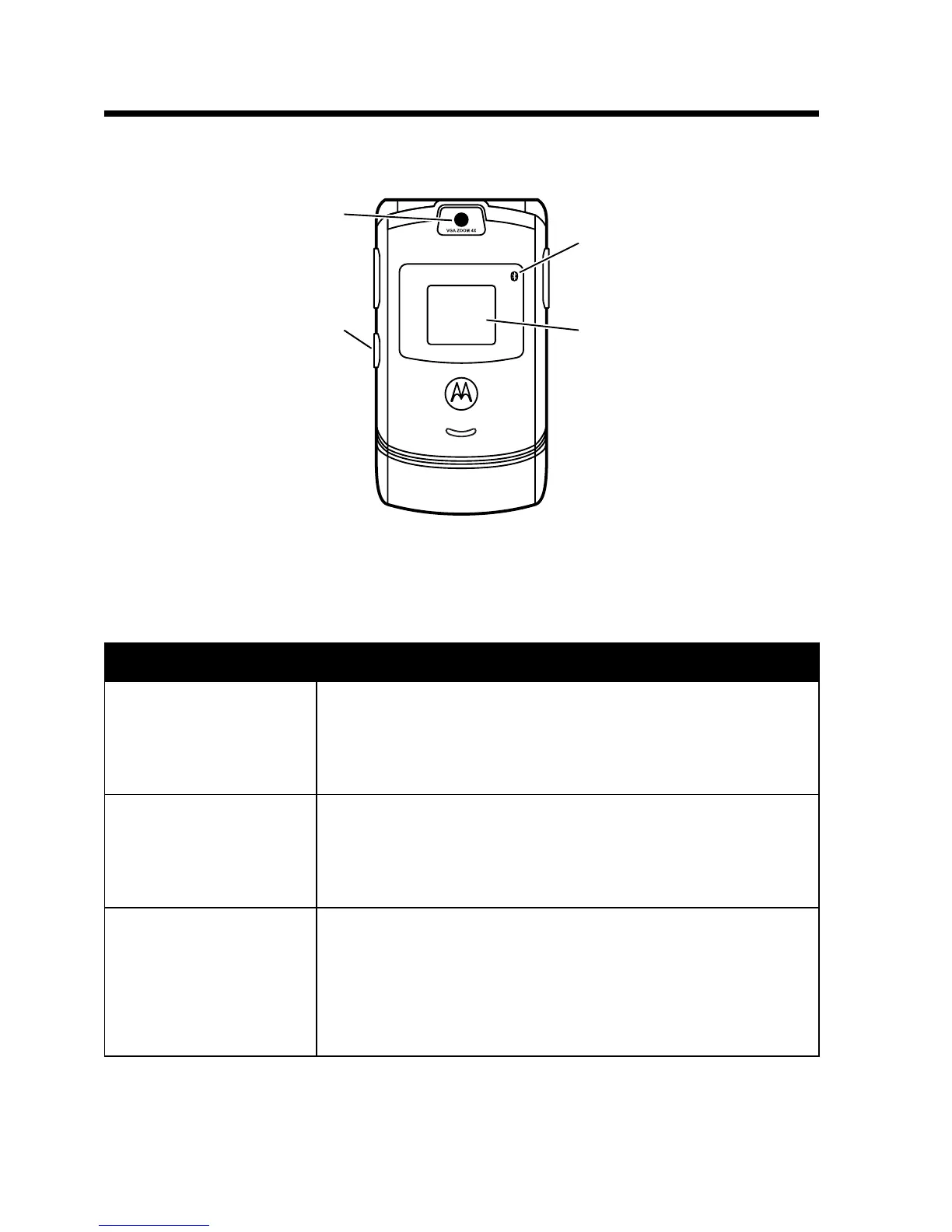2
Check It Out!
Feature Description
Take Photo
Press
CAMERA
(
+
) to activate the
camera, point lens at subject, press
CAPTURE
(
+
) to take a photo.
Take
Self-Portrait
(flip closed)
Activate the camera, close the flip, use
viewfinder to aim lens, press smart key to
take a photo.
Send Photo
Send a photo to a phone number or
email address:
Take photo, then press
STORE
(
+
)
>
Send In Message
.
Camera Lens Bluetooth
®
LED Indicator
Smart Key
Take self-portrait
photo with
camera when flip
is closed.
External Display
View incoming
call information,
use as camera
viewfinder when
flip is closed.
