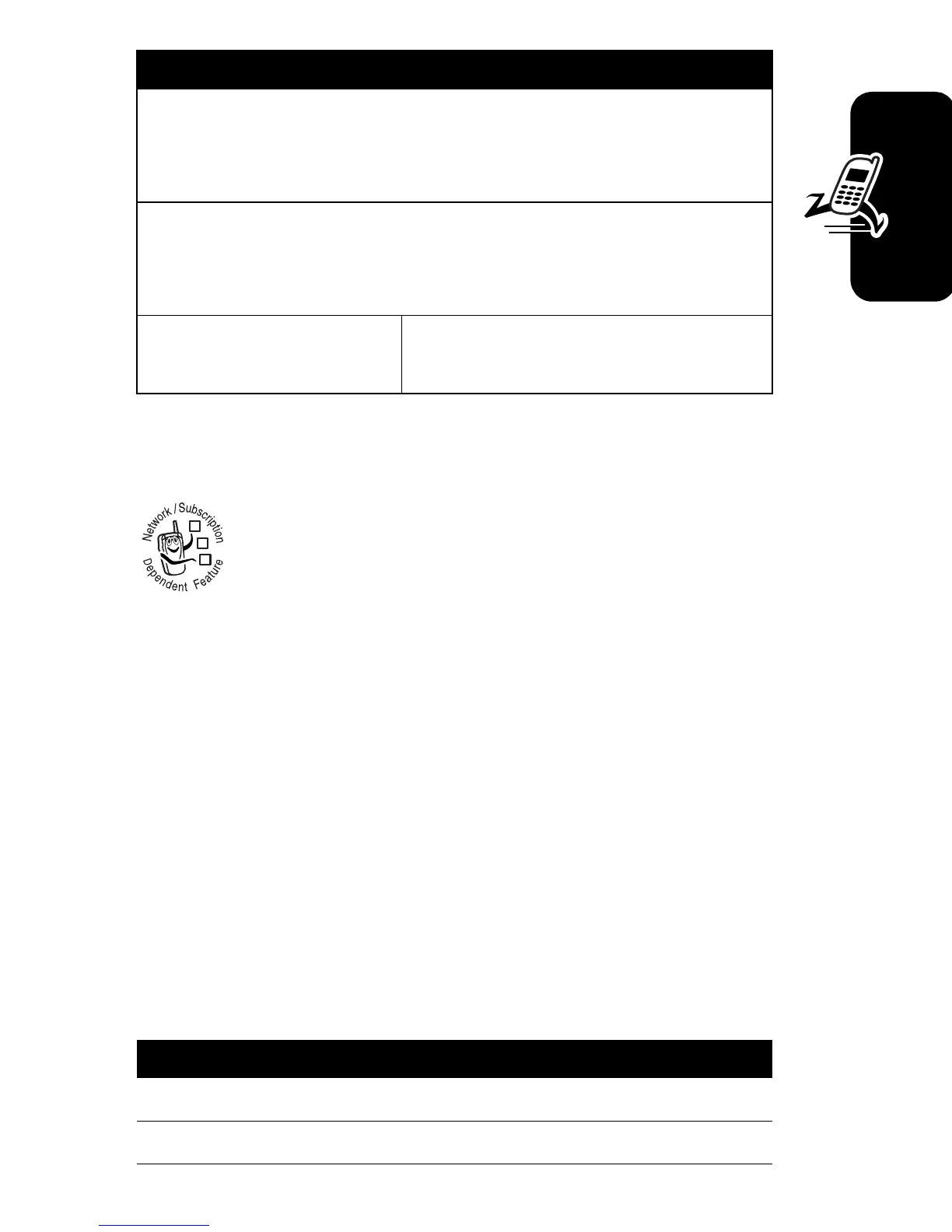27
Highlight Features
Sending a Multimedia Message
A Multimedia Messaging Service (MMS)
multimedia message contains one or more pages
with text and embedded media objects (including
photos, pictures, animations, sounds, voice
records, and video clips). You can send a multimedia
message to other wireless phone users, and to email
addresses.
Tip:
The layout of all pages in a multimedia message is
defined by the layout of the first page. To display a media
object at the top of the page, insert it in the first half of the
message text. To display a media object at the bottom of
the page, insert it in the second half of the message text.
•
Resolution
: Set the camera to capture photos at the
following resolutions:
MMS
(160x120 pixels),
Medium
(320x240 pixels, or
High
(640x480 pixels)
•
Shutter Tone
: Activate a tone that sounds when you
take a photo. Can be set to
None
,
Chimp
,
Quack
,
Flix
,
Boing
, or
Click
.
View Free Space
See how much memory
remains for storing pictures.
Find the Feature
E
>
Create Message
>
New Multimedia Msg
Press To
1
keypad keys enter text on the page
2
M
open the
MMS Menu
Option Description
032380o
