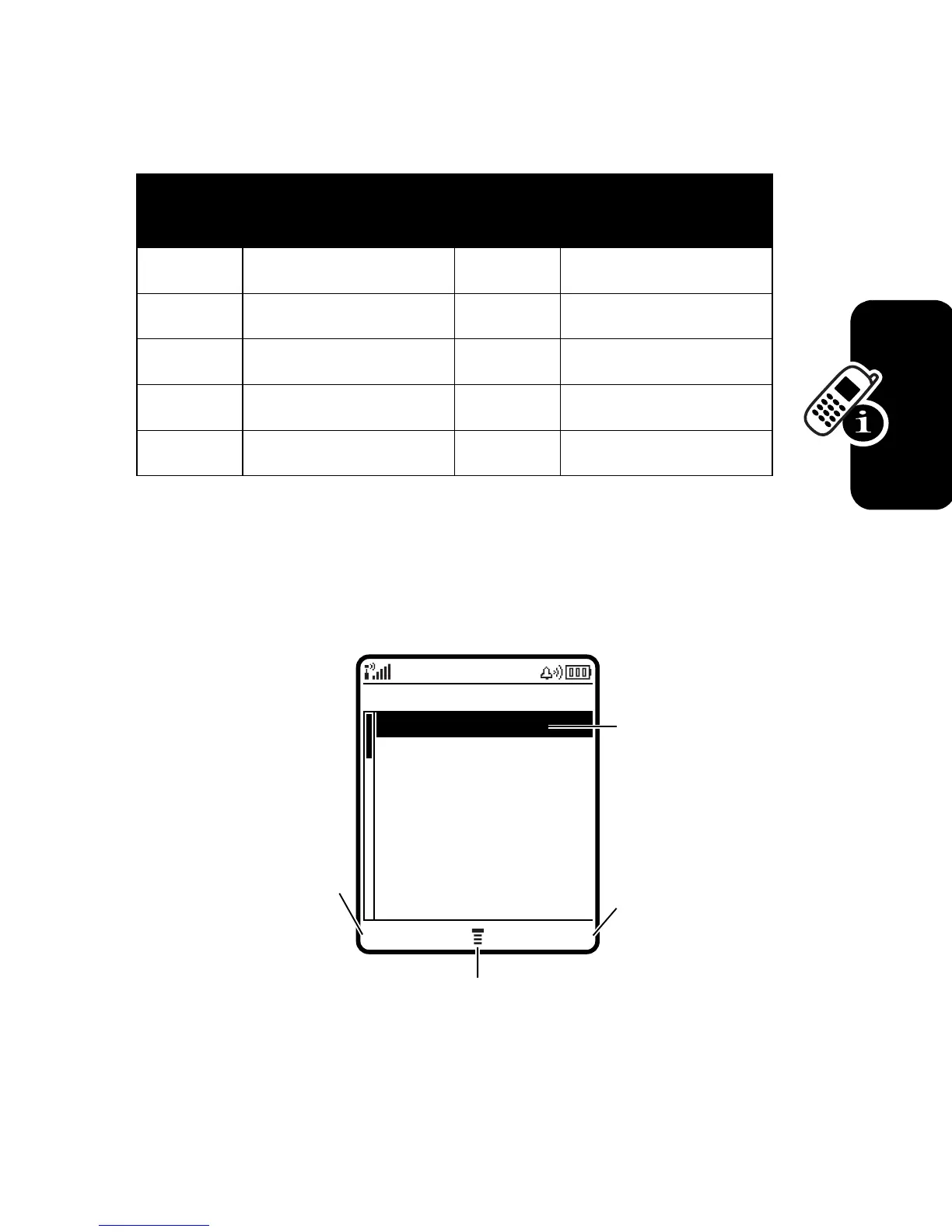41
Learning to Use Your Phone
The following icons represent features that may display in
the main menu, depending on your service provider and
service subscription options.
Selecting a Feature Option
Some features require you to select an option from a list:
•
Press
S
to scroll up or down to highlight the option
you want.
Menu
Icon
Feature
Menu
Icon
Feature
n
Phonebook
s
Recent Calls
e
Messages
É
Office Tools
Q
Games & Apps
á
Web Access
h
Multimedia
ã
IM
w
Settings
Dialed Calls
BACK VIEW
Press
M
to open sub-menu.
Press
VIEW
(
+
) to
view details of
highlighted
option.
Press
BACK
(
-
) to
go back to
previous
screen.
Highlighted
Option
10) John Smith
9)
Lisa Owens
8)
Adda Thomas
7)
Jack Bradshaw
6)
Dave Thompson
5)
Mary Smith
4)
Carlo Emrys
3)
Bob Adams
