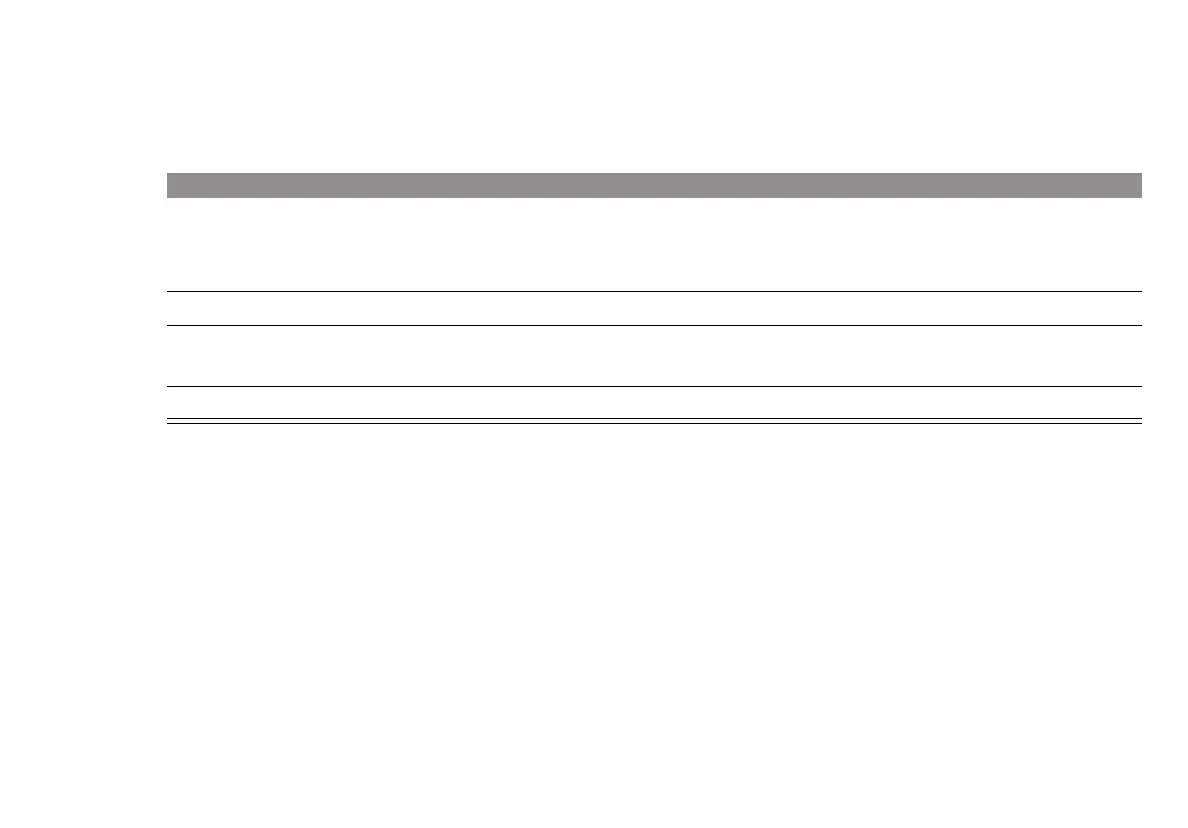9
Placing a Call Using Handset Operation
In handset operation, the cellular phone remains in the cradle, but the cradle is removed from the holder and the phone is
held to your ear with the flip open. In this mode, passengers in the vehicle are prevented from hearing the person on the
other end of the call.
Step
11
11
With the phone properly docked, dial the number you are calling.
NN
NN
oo
oo
tt
tt
ee
ee
::
::
You may also dial the number with the phone out of the cradle.
If your audio system is on when you make a call, it automatically mutes to allow the person you are calling to be heard.
22
22
Press the Send button on the phone, radio keypad, or steering wheel
*
to initiate the call.
* Not available on all models.
33
33
Remove the phone and cradle from the holder, lift the phone to your ear, and begin your conversation.
NN
NN
oo
oo
tt
tt
ee
ee
::
::
Your phone will display the In Use icon while the call is active.
44
44
When you are finished with the call, press O
on the phone, head unit, or steering wheel.
