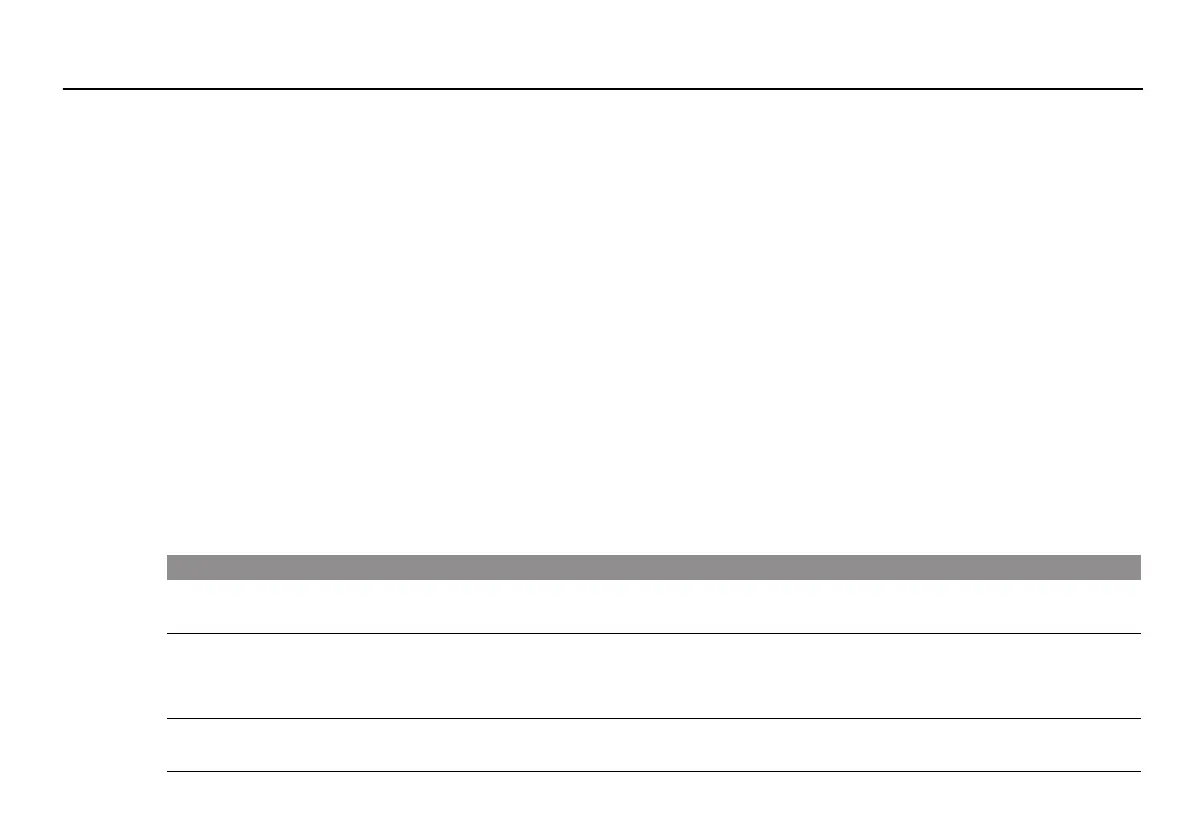5
Vehicular Mode Operation
When you connect your phone to your Mercedes-Benz vehicle, the phone is ready to operate in Vehicular Mode.
In Vehicular Mode, your phone is connected to many integrated features of your vehicle and its audio system, offering
these advantages:
• You can use your phone in either Hands Free mode or in privacy mode.
• Your phone uses your vehicle’s speakers for better sound fidelity in Hands Free mode.
• Your vehicle charges your phone’s battery when the vehicle is running.
• When you place or receive a call, your vehicle’s radio, CD, and/or tape player volume is automatically muted so you
can hear the person on the other end.
Before you use your phone in Vehicular Mode, you should familiarize yourself with how this system operates.
Switching into Vehicular Mode
Switch your phone into Vehicular Mode by
docking
it.
To dock your phone:
Step
11
11
Angle the phone into the cradle so that the connector on the bottom of the phone engages the connector built into
the cradle.
22
22
Pivot the top end of the phone down to latch it into place.
NN
NN
oo
oo
tt
tt
ee
ee
::
::
If you are using the slim or high performance battery with your phone, you must ensure that the battery insert
is installed correctly. See “Installing the Special Battery Insert” on page 6.
33
33
To latch the cradle into the holder, close the phone’s flip, and angle the coilcord end of the cradle into the shrouded
end of the holder.
