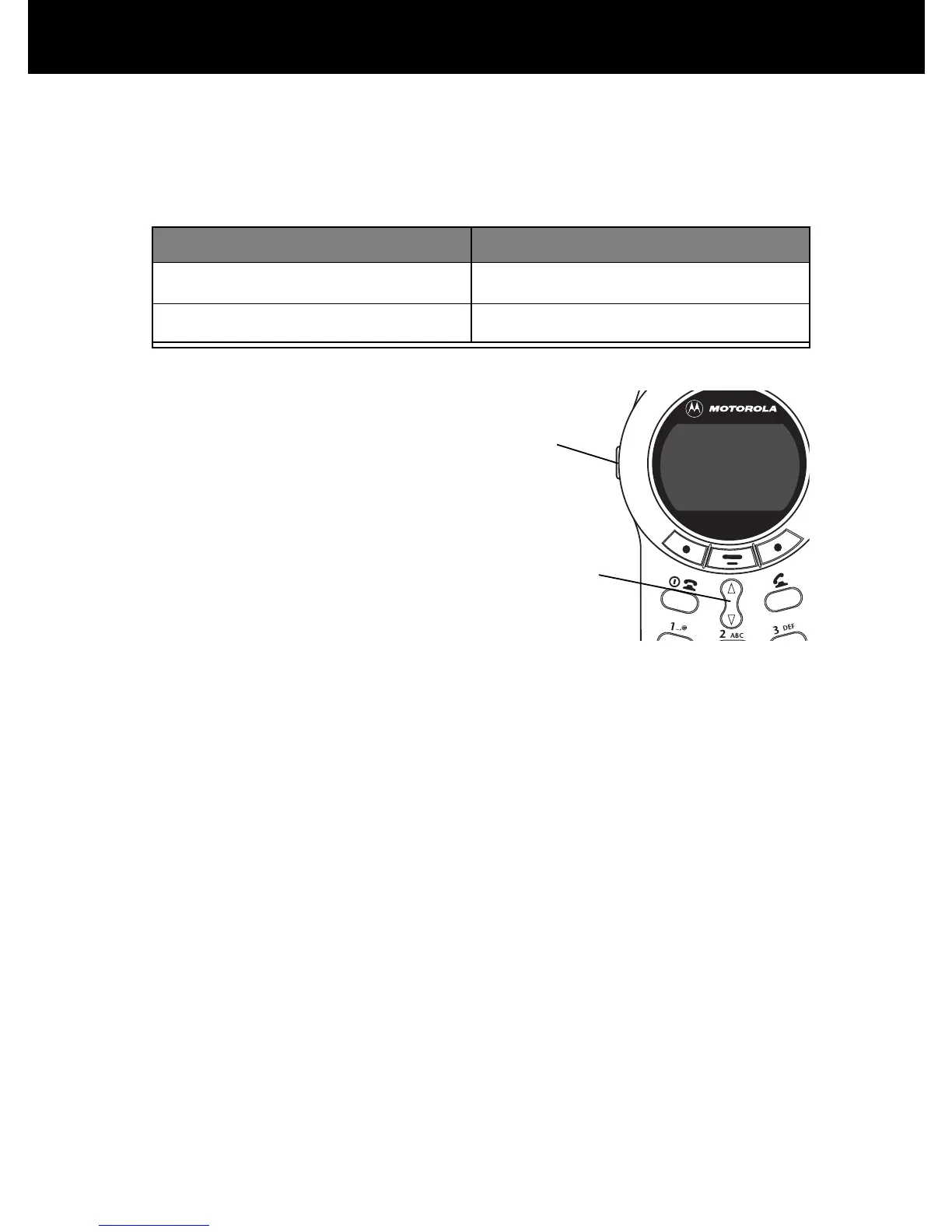About Your Phone
38
Adjusting Volume
You can adjust your phone’s earpiece and ringer volume:
You can increase or decrease
volume in two ways:
• use only the volume key
• use the volume key in
combination with the
up/down navigation
key
To change keypad volume, see “Customize an Alert Profile” on
page 141.
When You Can Adjust
you are in a call earpiece speaker volume
the idle display is showing ringer volume
Volume
Key
Up/Down
Navigation
Key
